Home Button Not Working After Battery Replacement
Exactly what it says in the title. I have been back and checked all connections and connectors. Of which are all in place. Can anyone shed some light on this issue?
Thanks
좋은 질문 입니까?
Exactly what it says in the title. I have been back and checked all connections and connectors. Of which are all in place. Can anyone shed some light on this issue?
Thanks
좋은 질문 입니까?
This post is useless if someone has the knowledge to replace the battery they ought to know how the home button works "gold prongs". What is the resistor next to the u3 chip? That's kinda important if you want to order one and how do you replace such a small resistor (small chip size). I'll try to get back if I ever find the real solution and not "bad home button" arrg! the battery replacement doesn't effect the home button! Btw if you need a work around you can go to "settings-general-accessibility-AssistiveTouch-on, and that will give you a home button on the screen (software) - it's a pain in the a** but it's a work around for now.
해당 답변은 도움이 되었습니까?
Yes, the pins... sigh. But have used the great workaround thanks. If I press the power button, it brings up my screen saver and then I can press the Assistive Touch button... bingo. thank you so much!! Aloha Meg Amor
Great ! Thanks DCav. Bought a "Refurbed" 5s.. No problems while it was in it's 'Life Jacket' (4200 Power Case). Without that life support, the battery dropped like a stone, even on power save, with 4G off, Roaming off,, screen brightness down etc. This shortcut will do for me, as the new battery has made all the difference. Again, good tip.
Did you touch the two pins that are situated on the lighting port?
해당 답변은 도움이 되었습니까?
Yes, I pushed one pin up to ensure its contact with the corresponding ring and the home button works now.
Where are these pins? Can you post a picture?
There are 2 gold pins on the left of the home button. Shorting these pins will make the phone think the home button was pressed.
So, if you have your screen up to replace your battery, and you try to test your new battery before putting the iPhone back together you'll note that the home button does not work. It's because those gold pins are part of a home button circuit, the electricity goes up one pin, to the corresponding gold circle pad on the rear of the screen harness, then to the home button, back to the other gold circle and down to the other gold pin on the phone. Lifting the screen up breaks that circuit.
Can you please show me a schematic(drawing) of where these 2 gold pins are.
Many Thanks
does anyone have a picture of them?
Same issue here. Thought I pushed the two pins back out enough but no luck. Then I applied pressure on the screen where the pins are and it worked so I went back and pushed the pins out more. Works fine now.
해당 답변은 도움이 되었습니까?
Thankyou so much!! I run a small business and never have had this problem, just worked a treat!! Thankyou so much
Thank you for the suggestion. Applying pressure did not cause the Home button to start working; however, bending the pins out more did work.
agh. i was sweating bullets for a bit with this problem. ultimately, I touched the two gold prongs down by the lightning port, as stated above. i was touching only one, like a dummy, with the screwdriver. then, i got my head straight and realized i'm supposed to touch them simultaneously with the screwdriver. once I did this, the home button activated on the screen. i can't believe my phone is still operating.. the screen had become unglued from the screen assembly, and overall my battery replacement was a messy sweaty nervous affair. thank goodness i stumbled on this fix.. which would be obvious for an electrician, but not for me.
해당 답변은 도움이 되었습니까?
same happened to me: the screen and its harness completely separated. Probably because the bulging battery pushed the screen out quite far and I assume it distorted the screen harness.
Can you please show me how. I think I’m having the same issue
This question is a bit old, but in my experience fixing the classic iPhone 5 battery replacement pry damage every day, I've seen one or two phones that don't have the classic iPhone 5 pry damage, but do have pry damage *just* to the tiny resistor next to the U3 chip. This little guy is required for home button function only. In those cases, replacement of that resistor solved the home button problem. Of course this is very unusual---only a possibility if shorting of the two gold contacts on the lightning connector does not activate the home button.
jessa
해당 답변은 도움이 되었습니까?
I also replaced my battery and now my home button and on off button wont work. I haven't touched the resistor next to the U3 chip and nothing else seems to be damaged. Do u think replacement of the lightning connector can fix my problem?
I replaced my battery in my iPhone and thought problem solved. Then I realized home button not working. After trying all the stuff online and with no success I reopened my iPhone and noticed that I had bent down the two gold contacts while I was trying to pull my battery out. You'll see them just below battery. I took a very small sewing needle and pried them up. The problem was they weren't making contact with home button contacts on screen side of phone. All fixed!
해당 답변은 도움이 되었습니까?
The two gold prongs are just below the leftmost of the circled screw heads.
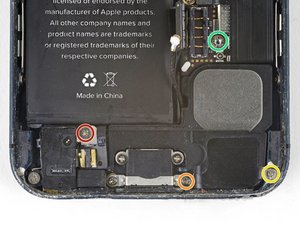
해당 답변은 도움이 되었습니까?
First check to make sure the home button is working when you short the two contacts on top of the speaker housing.
Take a look at step 28, iPhone 5 Speaker Enclosure Replacement
Touch both contacts with your screwdriver.
해당 답변은 도움이 되었습니까?
You mean Step 18. The two gold prongs are just below the leftmost of the indicated screw heads.
I just replaced my battery as well and noticed after I was done the home button no longer worked. Everything went fine as far as taking it apart.
I've replaced many parts on iPhones on all gens and never had a problem.
I did touch the two pins together to test the home button but nothing at all happens. I even put back the original battery but still nothing. I metered the contacts on the home button on the LCD and it shorts fine. Both pins are good but again even shorting them directly does nothing any help would be great, thanks
Btw power buttons and everything else work fine it's just the home button.
해당 답변은 도움이 되었습니까?
Any progress and eventual success? I have the same problem. I found a procedure how to replace the home button cable but I did nothing around it so I do not think that is the problem.
Same dead home button issue here. Shorting the leads to the home button while the phone is open doesn't trigger the home button either. I saw a few posts about pry damage knocking some small ICs off of the logic board, but mine appear intact and this only effects the home button. All other buttons work. Anyone have success in troubleshooting/fixing this? I'm not sure which internal components to test.
If you have shorted the two gold prongs that's on the lighting port and it's not activating the screen then it's a faulty lighting port
해당 답변은 도움이 되었습니까?
I have a 5s, will this fix work? Aldo I don't know what pins need to shorted.
해당 답변은 도움이 되었습니까?
no. no home button on the 5s is most likely damage to the home flex or the home flex connector.
I've had the same problem and shorting the two gold pins makes the phone wake... do I need to replace the home button?
해당 답변은 도움이 되었습니까?
Update- replaced the lightning connector and that sorted it... but now it won't charge :-/
Also had the same problem on a 5C. shorting pins worked. However reassembling and power cycling still did not bring it to life. I raised the pins a bit, no effect. What worked was shutting the phone off, then powering it back on by holding home and power. The apple logo appeared, disappeared, then reappeared while holding down both home and power. I released the buttons, let the phone boot up and all is well! I figure this is some sort of hard reset process with the phone off.
해당 답변은 도움이 되었습니까?
I had same problem. Using the verbal descriptions, was finally able to figure out where the gold connectors was.
See this link for photo:
Be very careful when bending the connector pin to raise its height.
I bent mine too much. When bending it back lower, the pin broke.
So I had to solder some tin onto the base of the pin (where the pin used to be) --> very tough to get it just right, but eventually was successful.
Now I have my home button functional again...
해당 답변은 도움이 되었습니까?
Make sure that home buttons 2 connector are not broken when it connects.
해당 답변은 도움이 되었습니까?
I had this problem, but also the audio out jack wasn’t working and the battery wasn’t charging. Going back in for the umpteenth time I went to reconnect the battery and noticed that the connector right above the battery connector was not fully seated. Re-seated that large multi-pin connector and all was well.
해당 답변은 도움이 되었습니까?
I struggled for half an hour to get the battery out - a phone that's over 10 years old has glue that is not gonna come out nicely. Hell no. I did end up resorting to heating up the back of the phone but when you think about it, a battery that's almost bent into two, adding some heat this seems a little risky. I know I should've done this first before mangling / molesting the battery. Noticed the home button wasn't working the phone was put back together again. It was indeed the two gold pins that needed to be pried up slightly - works like a champ now, the 5C is a great little phone. I love the plastic body so pity they don't have anything like it now everything's so bloody big.
해당 답변은 도움이 되었습니까?
24 시간 전: 1
7일 전: 23
30일 전: 35
전체 시간: 52,090
댓글 1개
Is there any way to fix this issue without having to open up the iphone? It is my dads old one, he had it for about a year and a half.
Sarah Cooper 의