Damaged Charging Port. How do I Replace it?
I bought the SM-T210RZWYXAR, and the charging port got damaged. It was still under warranty, but Samsung wanted to repair it for a $99 charge because of their policy. I wanted to know where to buy the part and how to repair it. I can do the soldering if I have to. Thanks.
좋은 질문입니까?
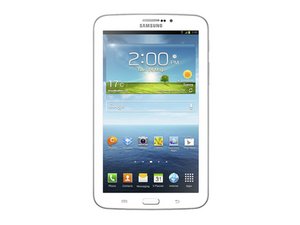
 2
2  2
2  1
1 



댓글 13개
Any updates on how you fixed it?
arvik06 의
My pins in the charger port have broke how much is this going to cost me
kelly 의
I have this same problem can intake it to one of your locations to get it fixed
Cesar Perez 의
i dont know about others but my husband got it fix for 45 $ i know its usely more then 70 and up
No Name 의
when i first got my charger for it it was fine but about a month later it got loose and now it keeps getting looser and looser that i have to hold it to charge it so i have to keep on getting new ones, can someone help me?
Lizzie Wolf 의
댓글 8개 더보기