My fan is malfunctioning, how do I replace it?
My fan usually gets really hot, even when nothing is running on my computer. Also, when my desk gets bumped or knocked, the fan makes a god-awful noise and vibrates a lot until I restart my computer.
Does anyone have any tips in fixing this problem, if not how do I replace my fan?
좋은 질문 입니까?
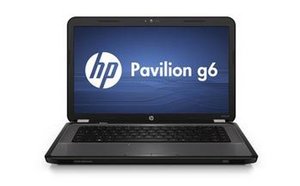
 2
2  1
1 
 2.4k
2.4k