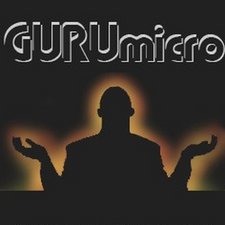Why does my Iphone think it has an accessory?
Two weeks ago, I was in Mexico, and had my iPhone in an iSymphony charger/speaker combination. Since, It thinks it is still attached to an accessory, asking me the question "do you want to turn on Airplane mode?. it tends to drain the battery, and I cannot shut it off!
I have reset, and restored the device both as an old an new iPhone, it still won't go away.
좋은 질문입니까?

 2
2  3
3 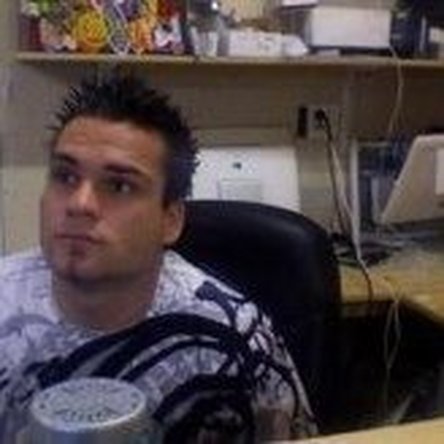
 1
1