iPhone 6 dead after screen replacement (professional job)
Hi all,
I run a professional phone repair business and have done several iphone 6 with no major issues so far.
Today I worked on an iPhone 6 repair. The repair was going good, had put the new screen on and everything was fine. Just then I realised the home button was not clicking properly, for there were some small glass chips around it; so I decided to remove it again and clean it. I did so without removing the screen ( turned the phone upside down to work on the button). I removed the button flex, cleaned it and put it back in. When I when to test it the screen didn't come on, the power button didn't help either.
I then tried the usual tricks (hold power + home button for 10s, unplug the battery and so). I have removed the screen and put it back, checked all the connectors, have tried with the original screen again and nothing has worked so far. Phone looks as it's dead. I have left it charging (no charging icon) with no luck. I run out of ideas, any suggestions from you wise people?
thanks in advance,
M
좋은 질문 입니까?

 4
4  4
4  2
2 

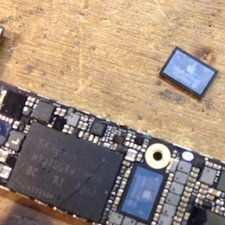

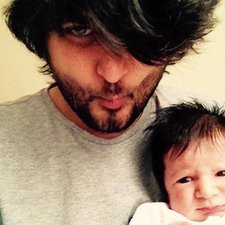
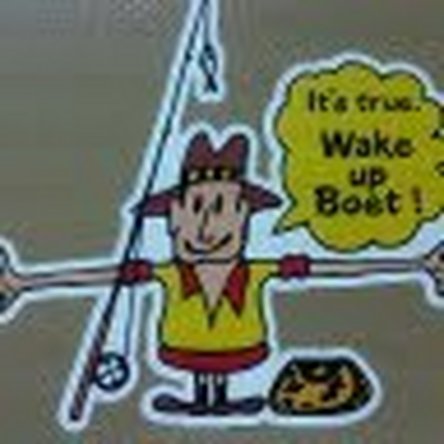





댓글 41개
Miki did you ever find a solution for you problem with the dead iPhone 6? I have the same problem!
Macario Argumedo 의
I have this same issue.
charecesunflower 의
Hello miki , I have a small business in N.ireland , I have replaced loads of 6 screen .i have now seen this same issue a few times. Usually it happens within a week or so after the screen change . I have tried everything I know and still haven't found a solution .
Any help here would be appreciated
Thanks Bryan
Orla mccaul 의
Guys! I have the same problem. Got a screen replacement 3 days back and iphone 6 suddenly turned off in mid of using. Tried hard reset ,charging , battery everything. Please, guide if any of u came out with a solution. Phone is not recognised by itunes.
Sajid 의
i have same problem. I did relace screen. it was power on but while i was replaceing screen i brock home button small connecter so it wasn't installing ios. i replace lcd metal cover with flax and after that it's not powering on.
tejas1015 의
댓글 36개 더보기