Won't boot, keeps flashing boot logo
So, I have a Samsung SM-T230NU. When I tried to power it on, it flashed for a split second the Samsung Galaxy Tab 4 logo and then went blank. I figured it was out of juice, so I plugged it in and let it charge for an hour or so.
When I came back, it was flashing and going dark.
I tried a different cable. As soon as power was applied, it flashed and went dark again.
Now, the boot logo is showing for an even briefer amount of time.
I am suspecting the battery or USB port. I don't have parts readily available to swap, however.
Any ideas?
좋은 질문입니까?

 2
2  2
2 
 306
306 


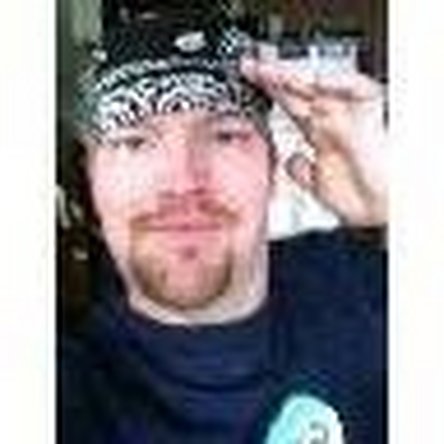

댓글 5개
It may be worth adding, when I plug in the device, without touching any buttons, the screen starts flashing the Samsung Galaxy Tab 4 boot logo.
I would guess a stuck power button, but the power button travels freely.
When I unplug the tablet from the computer, the flashing stops.
twjolson 의
BE sure your using the samsung charger. If the battery doesn't have enough juice to power up and it takes a samsung charger to recharge it when its that dead. I didn't believe it when I heard that but its true.
Roger Smith 의
I had the same problem. Then I changed the charger. Problem solved.
Joanna Davis 의
Have 2 cables that connect to the internal charger and the screen flashes and every 3 secs. Never Had a Samsung charger It has no number or code on it The State of the battery registered green on the screen showing its value Galaxy 10.1 - 2014 Edition Can you help ???
John Maguire 의
Item above is my question John Maguire
John Maguire 의