USB device not recognized (on most computers)
When I plug my iPod into the USB port of my computer it is not recognized by Windows. It doesn't appear as a drive and I can't access any of the data on it. I have tried this on 2 home computers and my work computer.
However, it does appear as a drive on a colleagues computer.
The iPod charges when it is plugged in but I'd like to be able to sync it with iTunes to change the tracks which are on it.
좋은 질문입니까?

 2
2  2
2 
 10
10 
댓글 2개
Learn the lesson I have learned. Never, ever, ever buy any more crap from Apple. It always fails. There are always 1000s of people with the same problem. Apple are never interested in fixing it, only selling you the next piece of Apple crap.
Justin Time 의
how can i solve this problem
Soe aung212 의