iPhone 7 home button not working after screen replacement
iphone 7 home button not working after screen replacement, help
좋은 질문입니까?
iphone 7 home button not working after screen replacement, help
좋은 질문입니까?
A lot of questions here and few answers. Here's my take after gauging the repair community and doing some screen replacements myself in our store:
FACT 1: the home button has an embedded chip on the backside of the button. To use simple words, this chip stores the key that allows the board to recognize it. Thus if you use a different home button, whether original or aftermarket, the board will not recognize the home button.
As a result, the non-native home button will not be able to scan the finger print and will not react to any input. The phone will act as if it's missing the home button completely. A message will also appear "Touch ID cannot be activated." The only way to have the home button function in this case is by using the assistive touch aka virtual on-screen home button. And the only way to wake the phone would be by using the power button or raise to wake.
FACT 2: Apple - and only in an Apple owned Apple Store, but starting to show up at some AASPs as I write this - can replace the screen and home button and reprogram the new home button and pair it with the board/phone. If a third party repair shop or DIYer damage the home button during repair, or the owner breaks it somehow, or it fails, the only way to have a home button function restored at this date is to take it to an Apple Store or one of those AASPs that are starting to receive the pairing machine.
FACT 3: Apple did nothing to prevent replacing screens with OEM or aftermarket parts. If you replace the screen and transfer the home button without damaging it, everything will work normally. But expect cheap parts to perform poorly. So invest in good quality parts from reputable vendors. Replacement screens should be as close as possible to Apple screens in terms of : color fidelity, backlight, touch, force touch, durability, frame lifting, frame finishing.
FACT 4: many replacement screens have a defective home button interconnect cable. When the home button works with the original screen but not the replacement screen, it is a bad screen and you need to warranty it or replace it. And yes a whole batch can be defective.
However, sometimes while disassembling the iPhone, you damage the home button extension cable on the broken screen, then you try to fit a bad replacement part. Now home button doesn't work on neither the old nor the new screen, and you assume the home button itself has failed. Well no, sometimes it hasn't.
FACT 5: you may damage the home button and completely lose all functions, specially if you tear the home button cable. Some very patient people resolder the pieces together. I would rather fit an original broken screen together with the damaged home button and send them to an Apple Store for complete screen assembly replacement and pairing (see FACT 2). The cost of the new screen from Apple is comparable in price to the cost of stitiching the broken home button back together in my opinion.
FACT 6: in some instances, a chip (other than the one in FACT 1) present on the home button is damaged (specially during transfer of home button from broken to new screen). When damaged and failing, this chip will prevent home button function from working such as to exit an app and go back to home screen. But the finger print scanner would still be working and you are able to wake/unlock the screen with your finger/fingerprint and use reachability. This chip is accessible (contrary to the fingerprint scanner chip in FACT 1 which is practically unreachable) can be replaced and the issue can be fixed. Sometimes a partial tear to the home button cable can cause the same failure. It is also repairable by some people with the right tools, skill, and patient mindset.
EDIT: New Fact (7)
FACT 7: some repair techs noticed that a damaged front cam assembly can interfere with the functioning of the Home Button/Touch ID. To rule out this possibility, test the Home Button + Touch ID functions after disconnecting the front camera flex cable. BUT, starting with iOS 11, front cam assembly may need to be present/connected for the iPhone to boot. So may be try a different/known good one.
EDIT: iOS 11.0.0-11.0.3
FACT 8: after the release if iOS 11, and up till iOS 11.0.3, we noticed that some iPhone 7 devices cannot boot completely or may boot-loop if home button is missing or damaged (as well as front cam assembly). [Not verified yet: a fellow tech observed that some i7 would boot without home button attached. His theory is that the board version that has a certain Intel chip would boot without the home button while the board version with a Qualcomm chip requires the home button to be installed to boot].
Hope this will be of any help and feel free to message me for additional info or clarifications. I'll be happy to share.
이 답변이 도움이 되었나요?
@rany , Thanks for the FACT's, nice write up.
Are you saying that if you rip the home button itself that you can desolder the chip and move it to a new home button and you would get both touch id and home button functionality back?
No RamseyF I am not saying that. Read the last paragraph again.
I have been doing iPhone 7/7P as soon as the replacement screen was available. I successfully fixed over 100 iPhone 7/7P, however I just stared to run into this situation with the home button not working, it happened with 4 of my recent repairs. At first I though it was a batch of defective screens, I ordered the highest quality OEM iPhone 7/7P replacement screens, and the same issue happened with the iPhone 7 home button. So my conclusion is that the latest 2 IOS updates messed with the software, with a combination of the replacement screen. Even after replacing the original broken screen back on with the original home button, still not working. I find it hard to believe that after 100 successful repairs, I,m taking off the home button wrong. As or now I stopped accepting repairs for Iphone 7/7P until a validated solution is found.
Bro @m&d you should be accepting in other for us all to find this cure. Without the phone at hand u cant find the exact problem. Some phones have to be a labrats for the experiment. Again surely the problem was not with the resent update bcos the one who created this thread experienced the problem less than a week after the release of the phone. To which the os was at 10. Yet he experience that myth. So i could say u were doing something right during ur 100 success. But It wasnt the OS problem.
Hey! Jasen here, from the iFixit team. We played around with some of our iPhone 7 units and swapped around a few screens. We were able to successfully swap a screen from one iPhone 7 to another iPhone 7—and the Touch ID/home button worked after the swap for us.
Interested to see some of the results you all get after you swap screens, too. Keep posting here with your results! We'll keep testing on our side, too.
이 답변이 도움이 되었나요?
Hey Jasen, thanks for your great news!
Did you try to swap complete with home button on or did you also transfer the home button from one screen to the other?
Hi Aldrin, we transferred the home button from screen to screen, but kept it with its original iPhone 7.
Ah great! Wanted to make sure that the button doesn't break when you try to remove it :-) thanks for the info Jasen.
Have a great weekend!
I have swaped an intact iphone 7 screen to a broken lcd iphone 7 ( only lcd without home buttons)
First result was totally unresponsive home button.
As a second try, i swaped lcd with home buttons, the result was same.
3rd try: i have updated IOS , no change
4th try : i placed the broken screen back with its home button, It works.
Any idea or guide about how to change iphone 7 screen?
I have a repair shop but no experience for iphone 7 yet
Thank you
Same thing is happening with me apple cant physically do anything etheir looks like I have to wait like 5-10 days for them to fix it
Ok I think that finally I found the problem so first I want to explain something.
A guy wrote here that he just opened an iPhone 7 and he didn't unplugged anything and the home button stop working. I already open 4 iphone 7 and after open the phone using a heat gun the home button still works fine before unplug anything so the heat won't damage the home button.
Other people is writing that maybe is because the replacement screen is not original well that is not the cause why the home button stop working neither because I just replace the glass from the LCD for two iPhones 7 and the home button stop working and that is with the original LCD and cables.
So the problem that I found so far is when yes tried to remove the big metal plate from the screen where the large home button cable goes under with glue. We apply heat on that plate to be able to separate that plate from the cable and looks like the cable is really really soft so even if you don't break it inside gets damage so we replace the backlight with that cable and the home button start to works fine again.
Conclusion: we found that using the original LCD but replacing the backlight with the long cable will solve the issue (we solve the issue twice so far)
이 답변이 도움이 되었나요?
I had a case that it rules out your idea.
i7 cracked screen is swapped by another i7 keeping original HB .
I applied heatgun for both screens to replace HB.
Screen replaced i7 HB didnt responded at all. The i replaced screens again back. HB worked perfect.
if i had damged the home button flex cables runnin through the backside of screen, my question is that "why own home button works fine with damaged HB cable"
Answer should be "there must be another mistery"
I dont dare to replace i7 screen for customers, i have a repairshope having 5-10 screens repaired a day,
I changed a iphone 7 screen . I did a full swap with home button from one iPhone 7 good screen to another iPhone 7 with a bad screen . Home button didn't work I thought maybe it's cuz u need the original home button but seeing this thread it seems u guys ran into the same issue . Home button doesn't click or respond smh
I can confirm that this solution works. Did my first one today. You have to carefully cut the adhesive around the top and 1/4" of the top of each side. From that point, use a wax-coated playing card, cut down approximately 1/2" from the width, and separate the rest of the backing plate from the layers of the lcd screen. Be EXTRA careful to not damage the final foil layer above the 3D touch pad. Remove the parts of the new screen, and replace it from the old screen. The chip that is in the backing plate contains some sort of signature that works in conjunction with the home button. Make sure that you've cleaned ALL debris from the inner layers of the LCD. Even a clear piece of debris shows up at a black spot on the display. 91% alcohol and a lint-free / scratch free medium. DON'T USE MICROFIBER!!!
Out of curiosity, and for the purpose of experimentation and discussion: would a 6s screen work similarly? The buttons have always worked for me, but if one were required to change a home button, could you use one from a broken / unusable phone if you replace the 3D touch layer as described above?
EDIT: I have disassembled a 6S screen. They are identical, except that the backlight is at the bottom on the 7, and across the top on the 6S. I will edit this in the future as the opportunity presents itself. I'd be glad to walk someone through trying it, if they have the spare broken phones around.
After reading through all these messages, here's a couple of interesting ones to try. Low and behold, the second solution has actually worked!! I have removed that single screw completely, restarted the phone, and the home button started working perfectly.
06/27/2017 by sam
Try replacing the top camera/speaker/proximity sensor flex cable with a new one, and everything should work fine again. That seems defective if causing phone to act up when connected. You can replace that with new one, and should fix everything.
05/31/2017 by screensaviors
I loosened the screw behind the center of the home button (holding it to the metal bracket), and it magically works now. This may not fix a lot of them, but it worked for me. I was just tightening that screw snug, but must have been too snug.
Jack Nicolsen sometimes we can repair ripped home buttons. Really depends on the extent of damage and location of the rip.
I had the same problem. But I got it fixed. The 3D Touch and home button cable (one cable) is very fragile. Remove the metal backplate on the back of the screen an check the complete cable. Mine was broken. I replace the whole backlight + 3D Touch (Removing of the old backlight + 3D Touch is very hard) and the Touch ID is working without any problems.



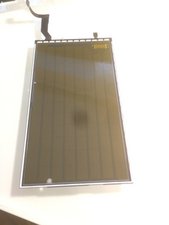
If you have any questions feel free to write me a message.
이 답변이 도움이 되었나요?
well this maybe make sense.
This is confirmed working
That is correct. I have given detailed instructions above on how to do the transfer. 3 for 3 so far.
Did same thing....just swap original home button from an original cracked screen to a second screen, gave me a unresponsive touch id/homebutton. tryed swap back on original cracked scree and all working. so, don't know if the second new screen arrived with bad flat connector, or if apple put something that need to match ( like a chip somewhere in the backlight) with home button, but i swapped in the new screen, the old metal backplate, and ALL WORKS OK :) thank you Marius
While the above method may work, it looks like a pretty difficult operation, and may not be for everybody.
After reading through all these messages, here's a couple of interesting ones to try. Low and behold, the second solution has actually worked!! I have removed that single screw completely, restarted the phone, and the home button started working perfectly.
06/27/2017 by sam
Try replacing the top camera/speaker/proximity sensor flex cable with a new one, and everything should work fine again. That seems defective if causing phone to act up when connected. You can replace that with new one, and should fix everything.
05/31/2017 by screensaviors
I loosened the screw behind the center of the home button (holding it to the metal bracket), and it magically works now. This may not fix a lot of them, but it worked for me. I was just tightening that screw snug, but must have been too snug.
When my home button refuse to cooperate I give him a new life
이 답변이 도움이 되었나요?
Hey Guys,
Maybe I should post this in the iPHone 6S thread too. After updating to iOS 10, I find that non OEM screens are not working on iPhone 6S.
This could be related here if the replacement you're using for the iPHone 7 is non OEM. I think Apple has added a new 'security' measure.
이 답변이 도움이 되었나요?
Notice the chip on the back of the iPHone 6S screens. They could be using that to authenticate with the motherboard...
The touch ic chip is behind the screen too. Don't forget that.
I was definately changing out third party displays on 6S with ios10 beta. I'm almost positive I just did it the other day, on a 6S with iOS 10. It was a long time customer and we were catching up. So I could be wrong. Haven't worked on a 7 yet. Whose getting displays, or customers willing to pay for less than $250?
Actually there was an issue when one of the v11.x.x firmwares, it bricked the phone but eventually Apple has fixed it due to overwhelming pressure by the public. Well, now with the iPhone X, unless you replace the screen with an original screen (it's a $400 part!), it won't work with the cheaper $200 screens. Control freak Apple is at it again!
This is a repost, but we had this same issue happen today. we had fixed about 10-12 i7 and 7 plus phones to date with no issues, but on this one the home button stopped responding (fingerprint worked fine). After swapping screens, trying donor phones, etc, nothing. So we backed up phone, dropped it to DFU mode and did a complete restore. Home button came back just fine.
I posted earlier that we had this issue, did a reconnect dropped phone to DFU and restored and were fine. Since then we have fixed 50+ iphone 7 and 7 plus models, and no issues at all, I think for us that first one was an early batch issue similar to issues with haptic feedback on 6s series.
이 답변이 도움이 되었나요?
How did you get into dfu mode if the home button wasn't working Peter?
There are utilities that can force phones into DFU mode. I use one in my store all the time for repairs. It's called RecBoot. Basically, you plug in the phone to a computer and have RecBoot force it into DFU mode. Super easy.
iPhone 7 doesn't use home buttons to go in to dfu mode it's uses power and volume down button
Austin Taylor FTW!!!!
This is weird! I did the DFU, and my home button still does not work. However, I got a "virtual" home button instead.
Did you swap the original home button to the new LCD?
이 답변이 도움이 되었나요?
the original home button does not work on the new LCD , only on the old lcd
Even for 2 new LCDs?
Yes for 2 new LCDs
Interesting. Now we need more samples to experiment, so we can confirm the issue and maybe find a workaround.
Same I am interested too, haven't found anyone that has been successful in changing the screen while retaining the home button to work normally.
It is after market screens, we see this every year with the new iPhones. There is always something manufacturers need to work the kinks out. The 5C had bad touch issues, the 6 had frame lifting issues, 6s with force touch and now with the 7 it's the aftermarket force touch/backlight again.
We should be getting answers from suppliers. And iFixit screens do the same thing, I've tried. I've only had a couple screens from different suppliers work. It's like a needle in a haystack right now.
이 답변이 도움이 되었나요?
After having an issue with an iPhone 7's home button not working (but the touchID on the replacement screen WAS working, strangely enough) yesterday, I was being rather cautious with an iPhone 7 today. I used a heat gun to heat up the back of the phone (low heat to the point of the metal just getting "warm") and a slight bit of heat on the edges of the screen, avoiding the home button. I used a razor blade to slide under the edges of the screen, no more than 1/8" in. I didn't disconnect ANYTHING, but when I turned the phone back on to test, neither the home button nor touchID worked any longer. Again, aside from merely lifting the screen off the metal frame, this is the untouched original screen and home button I'm talking about. Also, I thought it might have been my imagination but I could've sworn while I was heating the back (and the phone was off) I felt the haptic feedback engine vibrate, like the home button had been touched.
Update 15 minutes later: both touchID and the home button work on the after-market replacement screen so I'm assuming the original screen's home button cables were damaged in the repair. I think it was the heat, even slight as it was--there is NO damage to the cables from the razor blade. I have not yet installed the rear metal frame to the after-market screen. NOTE: one thing I did different from yesterday's failed repair was this time I did NOT remove the tiny rubber ring on the inside of the home button, which I thought was merely for waterproofing. I'm thinking maybe that is vital in the functionality of this new home button. I also made sure that the home button metal bracket was properly in place (the plastic bump on the left side was fully inside the circular gap of the bracket) and the three other screws were in place before putting the screw for the actual home button in. I've also made a habit of not putting the home button on my magnetic screw pad.
Final update: after market screen is fully installed and touchID and home button are still working properly.
이 답변이 도움이 되었나요?
Thanks.. this is interesting.. as this points to "heat" again as the culprit. As you describe, you avoided the HB pointing the heat gun to the sides only, but it might just be, that it picked up some heat anyway. I am often surprised, how much "rouge heat"is picked up by unintended items, such as metal tools lying next to, or even close to eg. iPads.. where I am using more heat than any other repair. When taking of the screen assembly, I pry it loose at the bottom, and then work my way around with my thumb nail, while lifting the frame away.. It's a lot faster, and 100% safe for the housing - No scratches - No heat!
Oh, by the way. If you read this "Ged", please don't give this guy a minus for sharing his experience, while it might not be a "solution", the way to such a thing is often paved with experiences... thanks!
This EXACT same thing happened to me yesterday. I don't do repairs for a living but for just family and close friends. I knew the iPhone 7 required a tri wing driver but didn't realize a 000 one. I opened the phone using VERY light heat around the edges and used metal spudger to break into it. I was able to remove the shields to pop off the cables and then realized the screw heads were way too small for the tip I had. I proceeded to just put the phone back together and now the home button is useless and so is 3D Touch. I was extremely careful with this phone. I always am to begin with but especially when it's the first time I do one. Are we concluding that even the SLIGHTEST heat is indirectly is causing this issue? That's crazy. I have the new screen and when I get the proper tools I will go ahead and do the swap. Any suggestions moving forward?
Jared Guthrie no we are not concluding that the heat caused damage.. we are concluding that you inserted a tool more than you should and damaged the cables or you tore the when lifting the screens.
Heat is definitely not the issue.
You have damaged the cable using your tool more than likely, since both 3D Touch and home button don't work, that's a clear sign that that the cable has been damaged as they both go through the same cable.
Heat and/or physical damage may have something to do with it, however the home button issue seems to be quite random. Some users have fixed dozens of phones in a row without any issues, while others including myself have had 4-5 phone in a row with the home button issue. I've been working on phones professionally for over two decades, and I'm super careful (like ocd) while working on phones, yet this issue seems to be persisting lately. My conclusion is, that damaged buttons, and flex cables do factor in, but it's hard to nail down the exact cause in each and every case.
After reading through all these messages, here's a couple of interesting ones to try. Low and behold, the second solution has actually worked!! I have removed that single screw completely, restarted the phone, and the home button started working perfectly.
06/27/2017 by sam
Try replacing the top camera/speaker/proximity sensor flex cable with a new one, and everything should work fine again. That seems defective if causing phone to act up when connected. You can replace that with new one, and should fix everything.
05/31/2017 by screensaviors
I loosened the screw behind the center of the home button (holding it to the metal bracket), and it magically works now. This may not fix a lot of them, but it worked for me. I was just tightening that screw snug, but must have been too snug.
Check the inner cables where the home button connects and make sure all of the connections are solid
이 답변이 도움이 되었나요?
Hi,
I have tested it several times , but the home button will not answer, I have tested with two LCDs,
it only works with the original LCD that iPhone has come with,it's really weird problems.
it has to be the original homebutton for it to work. it is unik to the original screen so touch id will not work with screen replacement.
The mystery deepens, as the home button has stopped working after the screen replacement, AND also stopped working even after the ORIGINAL screen has been put back along with the original home button!
Keep in mind, I've used the utmost care while performing the repair and verified all connections and the flex cable with a $500 microscope with absolutely no visible damage. I can only deduce that the home button has somehow gotten damaged internally during disassembly and/or during the initial drop damage to the screen.
After reading through all these messages, here's a couple of interesting ones to try. Low and behold, the second solution has actually worked!! I have removed that single screw completely, restarted the phone, and the home button started working perfectly.
06/27/2017 by sam
Try replacing the top camera/speaker/proximity sensor flex cable with a new one, and everything should work fine again. That seems defective if causing phone to act up when connected. You can replace that with new one, and should fix everything.
05/31/2017 by screensaviors
I loosened the screw behind the center of the home button (holding it to the metal bracket), and it magically works now. This may not fix a lot of them, but it worked for me. I was just tightening that screw snug, but must have been too snug.
Hi Guys
Sharing here, my experiences with iPhone 7 screen repairs:
Until last week, I've done 7-8 LCD original Foxconn assemblies, (and one refurbished assembly), all without any home button, or other issues.
For all of these, I have re-used HB/Touch key, and all other "small parts", moving them over from the cracked screens. I have NOT moved the back plate, with HB key extension cable,
I have only used VERY little heat on the lower part of the LCD metal back plate, to get the adhesive to let go of the LCD/Touch flex. Very little heat is needed, as the material is thin, and heats up in a flash. Better to apply a tiny amount of heat, than to pull the flex cables.
BUT my lucky streak ended suddenly... The one I got in the shop last week, had a broken screen, AND a small crack in the HB glass disc. HB was/is dead.. (also before screen replacemnt, which the customer forgot to tell me). So, no click / no touch.
It was dropped onto pavement, from "chest height", and the phone is now useless, and I can't help my costumer, due to these sneaky / childish construction politics from Apple, and because he dropped it, he has no warranty either.
The result, is one ridiculously expensive "Jet Black - 256GB" - just ONE month old, and ready for scrap.
It amazes me, that Apple even bother to spend time and money deliberately creating hassle, and annoyances for their own costumers, and subsequently for us "repair-dudes". They are making billions, so I really don't get the point. This could prove to be an even greater annoyance than "Error 53", if they don't fix it somehow, in later IOS'es.
I actually hope, that there is another explanation to this, but even after serious speculating, I still don't get why the HB's has to be paired with the logic boards? Some intelligent ppl tried to explain, that "it is constructed that way, to make it harder to work around the touch ID feature". But why should pairing the specific reader to the board make that any harder. You only have 5 or so attempts, until the iPhone requires the pass code anyway. Furthermore, I presume that the "finger print data", read during setup, is stored in the logic board.. NOT in the IC on the flex, and thus the whole pairing-idea makes absolutely no sense.. not to me anyhow.
As a result of all this, plus the missing mini jack, the protruding camera lens, the awkwardly positioned "sleep key" key, the monopoly (and a few other annoyances), I have decided, that my own next phone, will be a fling with the brand, that has an "i" in the end of the name... not in the beginning!
이 답변이 도움이 되었나요?
This isn't a solution, it's more of a rant.
And the home button was broken beforehand, as you mentioned, therefore this has nothing to do with the repair.
HB to board link has to be encrypted to make sure data can't be read by malicious hardware or software hacks. However Apple chose a simple static symmetrical key encryption instead of complex, secure but replaceable public key setup.
In their perspective, "we" can repair it, so it is repairable. "We" don't care what 3rd party guys do.
Thanks Tom.. for adding a little sense to the construction. I didn't think of that.. but seriously. Would anybody ever try to steal finger print data..? I have a hard time imagining it, but of course.. the POSSIBILITY is there, and with Apples "crazy super top security level", they might just want to block that.. ;-)
@Ged:
Yes, I was frustrared at the time.. and, I never declared what I wrote as a solution. I even wrote in the very first line, that I was "sharing my experiences", obviously in regard to disassembly avoiding to damage the HB extension-flex.. thus trying to help other users.. so thanks a lot for the minus.. I was wrong of course, deserving the minus, and I really respect you, for setting me straight like that.
I am repairing an iPhone 7 plus and changed the screen, as original was broken, keeping all other original parts like top camera/speaker and home button, i have found that with the top camera/speaker connected to the motherboard the home button stops working and there is roughly a 5-10 second delay on the screen, with the top camera/speaker disconnected everything works completely fine with no delay and i can use the home button completely fine, i have tried this with the original broken screen and same issue is happening with that even though it worked fine before (the digitiser was just cracked badly), also now i have replaced home button and camera/speaker with new parts, and still having same issue.
i'm thinking it's something to do with the hardware on the phone but unsure, please help.
이 답변이 도움이 되었나요?
I have the same problem, do you found any solution???
After a few attemps i found the problem and the solution, was the position of the flex cable of the camera, you need to put connect the flex on the position with the cable down, if you connect the cable in the other position the home button stop working...
In my experience, it's true that the top camera/speaker flex cable has to be connected, otherwise the home button will malfunction. However, after reading through all these messages, here's a couple of interesting ones to try. Low and behold, the second solution has actually worked!! I have removed that single screw completely, restarted the phone, and the home button started working perfectly.
06/27/2017 by sam
Try replacing the top camera/speaker/proximity sensor flex cable with a new one, and everything should work fine again. That seems defective if causing phone to act up when connected. You can replace that with new one, and should fix everything.
05/31/2017 by screensaviors
I loosened the screw behind the center of the home button (holding it to the metal bracket), and it magically works now. This may not fix a lot of them, but it worked for me. I was just tightening that screw snug, but must have been too snug.
The Home button on iPhone 7 will not work if you replaced a new screen. If your screen is broken and wants the home button works, send your iPhone to an Apple store.
이 답변이 도움이 되었나요?
Not true... you need to remove the old HB (carefully!) to the new screen. Simple research my friend :)
what is HB ?
HB means Home Button
Actually, I had the same issue. I tried to adjust the home button intensity, changed the home button click speed, and uses AssistiveTouch to override this issue. And it really worked for me.
이 답변이 도움이 되었나요?
@Angela Derkel < Most likely you're damaged one the WiFi antenna, so you need to replace the entire charging port assembly which contains the WiFi antenna also.
I had the same home button issue as many of you guys, with 5 iPhone 7's in a row while using expensive $50 oem screens.
After a lot of research I've come across of a suggestion which sounded interesting to me. Low and behold, this solution has actually worked!! I have simply loosened the screw in the back of the home button which holds it to the metal bracket, restarted the phone, and the home button has started working perfectly.
All credits go to:
05/31/2017 by screensaviors
I loosened the screw behind the center of the home button (holding it to the metal bracket), and it magically works now. This may not fix a lot of them, but it worked for me. I was just tightening that screw snug, but must have been too snug.
Which makes perfect sense, since a slight warping of the touch sensor could cause it to malfunction, creating all the dreaded touch issues. Now, there could be other causes too, such as cheap/low quality replacement screen (don't be a cheapskate! lol), broken ribbon, or corrupted software which can all be solved fairly easily, but the home button screw loosening should be tried first. :)
이 답변이 도움이 되었나요?
No problem, and trust me, even for this tech since 1999, I was stumped by this issue for quite a long time. Seems like it can be caused by a broken ribbon (both top and bottom sensors), or simply by the touch sensor's screw being too tight, interfering with its normal operation. And the reason why the touch is synced together with the main board is beyond me, I think it's just plain stupid and monopolistic. It's not like somebody will solder in wires to steal your fingerprint. lol
I followed this hint in doubt and guess what? it worked, my ip7 can boot again (even with the prox flex cable connected). Magically.
But the touch ID does not work. Now only have to figure out what's wrong with this component.
Guys, I had the same frustration with five different iPhone 7's, while using expensive $50 oem screens, so it's not always the screen that causes the issue.
After reading through all these messages, here's a couple of interesting ones to try. Low and behold, the second solution has actually worked!! I have removed that single screw completely, restarted the phone, and the home button started working perfectly.
06/27/2017 by sam
Try replacing the top camera/speaker/proximity sensor flex cable with a new one, and everything should work fine again. That seems defective if causing phone to act up when connected. You can replace that with new one, and should fix everything.
05/31/2017 by screensaviors
I loosened the screw behind the center of the home button (holding it to the metal bracket), and it magically works now. This may not fix a lot of them, but it worked for me. I was just tightening that screw snug, but must have been too snug.
Which makes perfect sense, since a slight warping of the touch sensor could cause it to malfunction, creating all the dreaded touch issues.
Also, the top camera/speaker flex cable has to be connected, otherwise the home button will malfunction.
In concludion, use high quality screens only (don't be a cheapskate! lol), and don't over-tighten the single screw in the back of the touch sensor. Which makes perfect sense, since a slight warping of the touch sensor could cause it to malfunction, creating all the dreaded touch issues.
이 답변이 도움이 되었나요?
@Anwar Zakir < Yes they are, and people don't seem to realize that the price difference between a cheap and high quality is only about 20 bucks, but it can save you hours of frustration when it doesn't work.
@Baladeva Ratna < I just hope more people realize this and stop wasting their time on "cheap" screens. You get what you pay for!
Yes, always buy best quality Parts...
Note: If you're running a repair shop, don't be afraid to ask a fair price instead of a bargain basement price for your parts and services. Using a good high quality screen, you can confidently offer a 1-year warranty, while the other guy down the street will not be able to with their cheap crappy screens, or they'll break in no time. Most customers do remember when they've got good parts and service ;)
@ Alex Sander
Well put Alex, a lot of "cheap" repaid shops use garbage parts, and they don't realize that it will cost them more in the long term, then buying good quality ones in the first place. Even if the supplier exchanges it, the time and effort it takes to package it, write a note, ship it, track it, wait for it, will cost more.
Every day a customers comes in to my shop totally disgusted by a repair in the mall doing this kind of crap job. I guess bad for them, good for me. ;)
Can confirm at least in this one instance that replacing the prox sensor on the iph 7 did bring the home button back to full functionality .
이 답변이 도움이 되었나요?
An update - I had the same HB issue-fixed my own iPhone7 screen with an iFixit screen (not cheap), reused my HB and my old camera/speaker assembly. Touch ID worked, but the button was unresponsive. Removing the screw from the back of the button was not the solution. I went through the DFU, and what it gave me was a “virtual” HB that appears on my screen as a ghost button. My touch id opens the home screen and when I want to return to it from an app, all I do is touch the virtual button. It’s a weird work around, but it works.
이 답변이 도움이 되었나요?
And to make the virtual home button even easier to use, go to Settings > General > Accessibility > Assistive Touch > Customize then press the "-" 10 times to erase all the functions, finally press "+" and only add the HOME button. This way the on screen home button will act exactly like the hardware button without all the extra clutter. ;)
Nice option, didn't know that, thanks for update
Thanks you have saved me some bucks
HI:
In my case was the front camera/speaker/sensor flex, After change flex , the home button works successfully.
이 답변이 도움이 되었나요?
That's because they came out with new aftermarket home buttons for iPhone7 and 8 which restores the home function only, but not the fingerprint sensor (since that's encrypted). It's better than nothing. ;)
When buying one of these new buttons, it's either in the description or the price is above $10/button. The old cheap ones around 3 bucks do not work.
After change flex , the home button works successfully.
Thanks, I have the same issue
Do you have any tutorial how to change flex?
Try swapping the home button link cable using the original one on the new screen. It is under the wielding on the lcd
이 답변이 도움이 되었나요?
Do you already know if this solved it?
I dought it I notice this after disconnecting the screen and plug it back in the home bottom was no longer working I had a working iPhone 7 no crack I when a head and took out the screen and truly it in the other one and the homebotton was not workin at in the other phone with a different assembly and home bottom I when ahead and took it out and place in its original iPhone and orginAl screen but the home bottom stop working on both phones what to do what could this possibly means as a repair store
The flex cable issue was back in 2016/2017 with low quality refurb screens. Nowadays that has been sorted more of less. To avoid this issue, don't buy cheap "budget" screens ($20-30), instead get the good stuff ($40-50). ;)
Thank you for your comment, I think this will help me to resolve the issue with my phone
Someone try this, Make a back up of iPhone 7, Replace the screen with a aftermarket screen, seal it up and then put it in DFU mode, let it wipe it self then restore it in DFU mode. just interested to see if it will replace the firmware and accepting the new screen and the HB as the original. I would do it but I do not have a iPhone 7 for testing.
이 답변이 도움이 되었나요?
No it won't. The HB has to be reset by service software, any user level operations simply refuse to work. This has been proven countless times so don't waste time and money.
And again!!! to add. I think u will need the HB to put the phone to DFU mode. So after swapping HB is no more working which mean u cannot enter DFU again. This is serious. Dont waste ur time as @tomchai said above.
On the iPhone 7 in stead of holding the home button you hold down the volume down button for the reset so thinking you should be able to put iPhone in to DFU using th same method, haven't tried but just thinking it would work.
I haven't heard that would work. But if we don't know, we should at least try. This could be a way that Apple has tried to lock us (repairmen) out of working on these phones. Like error 53
Yes that will not work unfortunately, the phone will simply restart over,and over, you need the exact same parts for it..
Has anyone found a reliable work around or can verify that replacement screens will not work. I'm still getting conflicting reports. Some say the button not working is just a bad repair, others are saying Apple is up to nastiness again.
이 답변이 도움이 되었나요?
It seems to be all of the above... if the home button or its flex cable is broken then it's completely shot, short of taking it to an Apple store for a replacement.
On the other hand, it could also be caused by the home button's extension flex cable running through the back of the lcd, and/or a damaged camera/speaker flex cable on top. So make sure to check all those out carefully before resorting to the Apple store.
After reading through a lot of suggestions, here's one which sounded interesting to me. Low and behold, this solution has actually worked!! I have removed that single screw completely, restarted the phone, and the home button started working perfectly.
05/31/2017 by screensaviors
I loosened the screw behind the center of the home button (holding it to the metal bracket), and it magically works now. This may not fix a lot of them, but it worked for me. I was just tightening that screw snug, but must have been too snug.
Solved it. I recently had this issue on a iPhone 7 Plus. I replaced the screen just fine first time. I then noticed that the sensor that turns off the screen when making a call was not working.
Upon opening the phone a second time when I put it back together I got the message about home button may needing service. The phone was also extremely slow. The front facing camera was not working, nor the sensor. Many apps stopped working.
With my electron repair microscope I could spot a problem with the motherboard. I replaced the small chips and all was working well. It gave me a few hours of headake and rabbit holing.
This issue is mostly due to a defective screen, but can sometimes be motherboard.
I own and run a small repair shop in sweden.
이 답변이 도움이 되었나요?
Good job Tony, unfortunately most individuals or even shops don't have the necessary equipment to do board level micro repairs.
It could also be caused by the home button's extension flex cable running through the back of the lcd, and/or a damaged camera/speaker flex cable on top. So make sure to check all those out carefully before resorting to the Apple store.
After reading through a lot of suggestions, here's one which sounded interesting to me. Low and behold, this solution has actually worked!! I have removed that single screw completely, restarted the phone, and the home button started working perfectly.
05/31/2017 by screensaviors
I loosened the screw behind the center of the home button (holding it to the metal bracket), and it magically works now. This may not fix a lot of them, but it worked for me. I was just tightening that screw snug, but must have been too snug.
It's something else, other stuff is going on. We constant having issue that we had to stop repairing iPhone 7 in our store. I was playing around with my person iPhone 7 today. I opened my phone 140 degree and without doing anything else I put it back and homebutton stop responding. It's reading my finger print but no click.
이 답변이 도움이 되었나요?
I have repaired many iPhone 7 and 7 plus, and haven't had any issues.
If the home button stopped responding after just opening it, you've either damaged the cable on the right hand side of the phone.
Or you are using too much heat, there is a small chip that resides on the home button flex, if this is damaged, then Touch ID will still work, but normal home button function won't, this will need to be replaced, reballed, or maybe even a reflow will work.
It's something you are doing though.
I guess did 2 7 plus today, took my time on it. Came out real good.
I think I just have to be real careful
Its Apple software. Did all of the suggestions, premium screen, power cycle, restore, reused factory ribbon cable, other screens, etc. No joy. Allowed it to updated from 10.3.2, to 10.3.3 and voila! It all works.
Recommendation: Do not allow the phone to be powered with any of the hardware disconnected and keep original Home button. The hardware was fine. The phone appears to have sensed it was opened and/or hardware replaced and went into a snit. No doubt Apple will claim it is a security issue, probably the security of the repair $$$$.
I had the same frustration with 5 iPhone 7's in a row, while using expensive $50 oem screens.
After a lot of research I've come across of a suggestion which sounded interesting to me. Low and behold, this solution has actually worked!! I have removed that single screw completely, restarted the phone, and the home button started working perfectly.
05/31/2017 by screensaviors
I loosened the screw behind the center of the home button (holding it to the metal bracket), and it magically works now. This may not fix a lot of them, but it worked for me. I was just tightening that screw snug, but must have been too snug.
My experience on this is two fold... you either break the HB or the screen flex is faulty. Of hundreds ive done this is the only two issues ive seen. I thought i had a broken HB on one of the latest repairs, tried 5 different screens and gave up. Turns out i had a bad batch of non oem screens that had faulty flex (serious bad luck there!).
Just be careful with the HB removal (gently pry up a little to the right, a but of iso spray and a playing card and comes out nice, be gentle around the u10 ic chip (the large ic in the middle of the HB), it can be replaced but you need skillz!
Get quality screens, i know people like to maximise profits by cheaping out on screens but its not worth it for the ip7 as it stands, you only end up moving the HB more and that causes extra stress on a already weak cable. We go refurbished original LCDs from now on and have great results, around 95% of all screens work perfectly.
Ive not seen any issues or with SW or just by opening them up, IMO they are just myths for bad repairs.
이 답변이 도움이 되었나요?
+1. If the iPhone is not working correctly after screen replacement, the home button is damaged, due to the stress on the cable while removing. OR yo have a bad flex in your screen. Also, turn off the iPhone while servicing it!
Cracked my i7 screen. I open the screen and realized it was a lot more effort than other iphones. I put the screen back down. Now home button will not initialize.
Any suggestions?
이 답변이 도움이 되었나요?
The issue is the i7 after market home button cannot work, at least for me I tried a couple of them but no success.
이 답변이 도움이 되었나요?
The issue is the after market home buttons cannot work for the i7, at least for me I tried a couple of them and nothing.
i replace my screen the home button is working but the Touch ID scanning its not working it all,¿any clues?
이 답변이 도움이 되었나요?
Hi I’ve changed an ip6 complete rebuild for a new back housing chase all ribbons changed over from original Apple screen under metal plate and original home button moved over .HB works but doesn’t recognise finger print scanner .i got told to take a small square plate under the connector that the HB connector connects to screen it’s under the screen ribbon .is this true ? I’ve updated iOS but no prevail.i don’t mind it to be honest because I can still enter a 4 digit access code to open phone .im thinking of doing same upgrade to a blue or red back chase for my ip7 but after reading all posts I’m weary of eaven opening the ip7 now just in case the HB stops working altogether .this is just so my phone is different not due to damage .any info on this upgrade so I do have a operational HB once done and what to watch out for .



.
이 답변이 도움이 되었나요?
Had this problem with a broken iphone 7 plus i purchased with a damaged screen. The phone worked perfect with the cracked screen including the home button and touch id , how ever when I replaced with a copy screen the home button and touch id both would not work so i put the parts back on the old original screen and they both worked. I then purchased a original refurbished LCD from a different part store and both home button and touch id worked.
This is hardware related.. for iphone 7/7plus i recommend using higher end LCD instead of the cheap copy. Also this problem can occur if you were too rough with home button itself so make sure to heat it up before removing from original lcd.
이 답변이 도움이 되었나요?
I had the same home button issue as many of you guys, with five iPhone 7's in a row while using expensive $50 oem screens, but that wasn't the real cause.
After a lot of research I've come across of a suggestion which sounded interesting to me. Low and behold, this solution has actually worked!! I have simply loosened the screw in the back of the home button which holds it to the metal bracket, restarted the phone, and the home button has started working perfectly.
All credits go to:
05/31/2017 by screensaviors
I loosened the screw behind the center of the home button (holding it to the metal bracket), and it magically works now. This may not fix all of them, but it worked for me. I was just tightening that screw snug, but must have been too snug.
Which makes perfect sense, since a slight warping of the touch sensor could cause it to malfunction, creating all the dreaded touch issues.
Now, there could be other causes too, such as cheap/low quality replacement screen, broken ribbon, or corrupted software which can all be solved fairly easily, but the home button screw loosening should be tried first. :)
So , im buying iphone 7 with broken screen and home button , so what tools and parts i need to buy? Can someone maybe help me?
이 답변이 도움이 되었나요?
That's a question like, "I just bought a car involved in a crash, what parts and tools do I need to fix it?" I certainly wouldn't even think about repairing a crashed car, so on that note you're probably better off taking it to a local professional phone shop. It's sometimes a challenge even for pros who've done it for years, let alone for someone asking for what parts and tool would be needed. It really doesn't cost that much (less than a hundred) and will save you a ton of headache. Just a suggestion, you do whatever you want.
I think this is a new solution for home button Iphone 7
이 답변이 도움이 되었나요?
my i phone 7 plus home key not workafter screen replacement how to solved this problems
이 답변이 도움이 되었나요?
Either the flex for the homebutton on the new screen isn't working - or the cable in the button it self is damaged. If it's the flex in the screen - use other screen, if it's a tear in the homebutton flex, there is a problem. Only apple can replace homebuttons for iPhone 7/8. However, recently there has been “invented” a solution that goes around apple. You can buy a new chargeflex, where there is a new homebutton with it, that'll bypass the hardware-check on startup and make you use the phone. However without touch id and in som cases the lightning port won't work with headsets as well..:)
이 답변이 도움이 되었나요?
So, update…my daughter dropped her iPhone 7Plus and the screen shattered. I replaced it with the screen replacement kit from iFixit, one replaced everything worked except the home button. Neither the functionality nor the fingerprint scan worked. I took it apart and checked connections several time to no avail. About three weeks later she dropped it again and beaten down and my confidence crushed I took it to a repair kiosk in the mall and they replaced the screen and everything works now? So not really sure what fixed it or why it wasn’t working before.
이 답변이 도움이 되었나요?
honestly it was most likely the screen you used. i work in a repair facility and we go through about a hundred a week. randomly we will have brand new screens that will either not recognize the home button or it will cause the device to boot loop. we confirm by testing the same screen on other devices. swap out the screen with a different one, and it works fine. our theory is that it's the cable going from the home button connector to the logic board. maybe a kink or just a bad ribbon. either way it happens frequently across several screen manufacturers. id seek a refund on that screen you originally tried if it were me.
Hi everyone, i am going through this pain in the a** too…few days ago i swapped a broken screen with a not so good new one, and i tested it (unfortunately without immediately installing home button) to see if it worked. Once i saw that it worked, i installed the home button on the new screen, trying to be as gentle as possibile, and the phone gave me the touch id error message. So i put the home button back in the broken screen, but i found a weird behaviour: touch screen was unresponsive (and home button didn’t work anymore). After some attempts, i noticed that if the screen connector on the right is connected, touch screen is unresponsive, with or without the connection of home button. If only the left screen connector is connected, touch screen works, but not home button. In the new screen, touch screen works with all two connectors connected, instead, but home button doesn’t work. Have any of you experienced something like this? Thanks!
이 답변이 도움이 되었나요?
I can agree with you, the same happened to me two days ago - (sad face)
Hi
I had a couple of iPhone 7 with button replaced.
After playing with buttons and screens I found a combination that worked for one - guess what?
It was boot-looping with button and not with original broken one!
2nd phone, similar problems, then replaced home button with 5th generation [I think] copy and it worked - Chinese keep modifying them - testing new ways to overcome problems, but … it needs to be hard pressed and use thumb!
I only repair them, I have never owned one!
#Right2Repair !
이 답변이 도움이 되었나요?
지난 24시간: 2
지난 7일: 27
지난 30일: 188
전체 시간: 334,893
댓글 42개
You have replaced the screen on a phone that was only released three days ago?
mayer 의
yes , I have actually made
Albert 의
I have the same problem, we tested two phones and the same problem happened after changing the original screen!!!!!!
jihad 의
is the heading really right, "iPhone 7"
Abdul Galib 의
How the heck did you actually break it already?
Gigabit87898 의
댓글 37개 더보기