OpenDNS blocking certain websites
When attempting to access a category of websites I get this message from OpenDNS:
This domain is blocked due to content filtering.
If you think this shouldn't be blocked, please contact your network administrator.
How can OpenDNS be removed or disabled?
좋은 질문입니까?

 2
2  1
1 
 1.5k
1.5k 

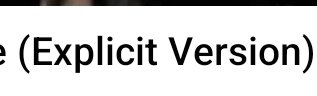
댓글 2개
Thank you for the topic! It helped me to solve my problem!
Denis 의
Please need delete profanity word in website can also fix YouTube Vance delete !!%@ website in the third party, delete all what not need . Could fix mobile phone the smartphone please could assistance me with it free it in told which help with idea . Because I don't have any credit card I don't have it. Please assistance with your help. Please I don't start website with website. I don't have any computer. Please backup temporary in smartphone or forever in system for free service have all in system. Please don't lie to me . Just repair the system
Aleksandr Avezbakiyev 의