My tablet won't go past the "prestige" " Powered by Android" startup.
Visual Land Prestige Prime 10 ES With Keyboard
When I turn on my tablet it will not go past the Prestige
Powered by Android start up page. I've let it sit there for hours and nothing.
I've tried the reset button on the back and nothing. I've tried to hard reset with holding the volume+ and power button and nothing. I've tried holding volume+ first for 5 sec.then push power button and holding both for up to a min and a half and I get nothing! Help. Don't know what else to do.
좋은 질문 입니까?
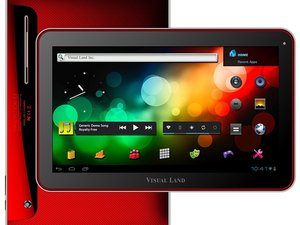
 2
2  2
2  358
358 



댓글 4개
It still doesn't work. I tried the down volume button and power button at the same time and nothing happens. The screen stays black.
tilamu123 의
No only does it not power up, but the battery doesn't appear to be charging after being connected to power for hours.
valeriebowman 의
Tried the power and down volume buttons 3d android appears but nothing else. Tried using the down volume button anyway but nothing. Also tried rest button on the back of the tablet
Lili Rodriguez 의
My computer won't work
My money mine 56* 의