Says "Do Not Disconnect" is not seen in itunes.
My iPod 3rd Gen will play music from its previous owner, when I plug it into the computer it says "Do not Disconnect" flashes but isnt seen by the computer or itunes. I have tried resetting and nothing seems to get it to see.
좋은 질문 입니까?
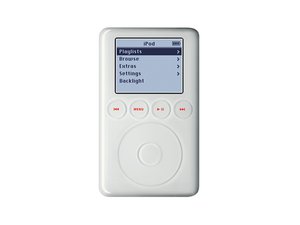

 3
3 
 894
894  2.3k
2.3k