Is it possible replace Face ID parts?
Touch ID does not work when iPhone's home button parts replaced. Face ID parts is same? What do you think of that?
좋은 질문입니까?
Touch ID does not work when iPhone's home button parts replaced. Face ID parts is same? What do you think of that?
좋은 질문입니까?
"The TrueDepth camera system incorporates tamper-detection features. If tampering is detected, the system may be disabled for safety reasons."
https://support.apple.com/en-sg/HT208108
It's official now, Apple acknowledges that the Face ID system is boobytrapped.
Don't know how exactly, however it may be due to security that the data does not get stolen, or safety, that exposed IR beam power stays below regulation limit when the device has been disassembled, or Apple just wants to mess with people.
이 답변이 도움이 되었나요?
They either mess or they want it that way to look professional
@Smart Phone Fix when you changed the screen did you change the front cable with the earpiece speaker and proximity sensor? Did you damage the cable? These cables are glued down and are really thin and are easy to tear. If that cable or sensor is damaged or the front camera is damaged or either of those items are not the original parts, face Id will not work. They are tied to the motherboard and if you the original parts it won't work.
Is it possible to have the FaceID boobytrap reset? I replaced my screen recently and now Face ID doesn't work. Apple did a remote hardware diagnostic (over the phone) and said everything came back as operational, which makes me think I tripped the trap.
If the LCD is replaced with all Face ID cables and parts intact, the LCD by itself actually runs unique software/firmware for the "True Depth" image for each LCD(like touch ID). Upon software updates beware the replacement LCD doesn't contain the digital firmware fingerprint that the original LCD had unless you can download the original firmware and upload it to the replacement LCD. Otherwise you may end up with a malfunctioning iPhone.
Correct. All screens iPhone 7 and up need to have the firmware transferred to the new replacement screen for "True Tone" and "True Depth" this is done with an LCD Firmware cloner/programmer. This is done when replacing by good technicians. If you don't have "True Tone" after a replacement then they didn't do it. Here is a version of the tool needed to properly replace an iPhone 7 and above screen. https://tinyurl.com/y32knpng
You can only replace the front-facing camera. Here is the iPhone X Face ID tear down and analysis.
이 답변이 도움이 되었나요?
no you can't. Tried replacing only front camera - Face ID failed.
My iphone xs max doesn’t work front camera but face id works fine.my question is will the face ID still work if i change only the front camera inside the face id module?
from my experience, FaceID will fail once you change front camera. Try connecting only replacement front camera flex, without opening module and check.
@leonnong if you replace the front camera of an iPhone X or above the Face ID system will no longer function unless you take it to Apple and they will pair a new sensor, although it will cost a fortune.
You can pair a new sensor yourself but you need equipment that’s pcie nand read &‘ writer
When the flood illuminator module flat cable get damage, Face ID wont work. You can fix that by replace the flood illuminator module flat cable but the original sensor has to move to new flat cable.
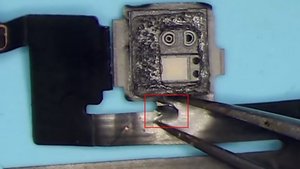

이 답변이 도움이 되었나요?
I have been reading some emails from the Chinese suppliers, that replacing the screen makes Face ID stop working. Even though the camera system is separate from the screen, Apple have made replacing the screen kill Face ID.
이 답변이 도움이 되었나요?
We have tested that if only replace the OLED screen, the Face ID will still work. (Note: we don't replace any small parts, only replace the display)
Mandy, I just replaced a broken screen with an original screen (pulled from IC locked iPhone X) and face ID stopped working! I have replaced the whole screen assembly. It says Face ID not available, try again later. I installed the original broken screen on that and still does not work! it shows the same message. Any suggestion to fix the problem?
You should back it up and then wipe it back to default. My understanding is that will restore Face ID.
@amirmehdi You should only replace the screen, not the whole screen assembly. We have a video about iPhone X Face ID replace, visit it here:https://youtu.be/PV7JMZzzBOI
My iPhone X face ID is not working after a water damage, phone is working perfectly except FACE ID, apple denied repair. Is there any way we can repair Face ID. I can't replace my mobile by paying $500
i would assume the face id is using the front facing camera, so unless the camera has some sort of feature like touch id i would say aslong as its an original apple camera then face id should still work
이 답변이 도움이 되었나요?
I believe face id uses an infrared camera on the left side of the notch. On the right side is the IR spot emitter.
이 답변이 도움이 되었나요?
I would not be too worried. Face ID is not on the screen when disassembled, so I think there will be less of a chance of damaging it.
From what I understand the dot projector is unique to each device.
이 답변이 도움이 되었나요?
I was testing the face id and it doesnt work It says "Face id not available" . I tested with two new phones . It doesnt seen interchangeable.
Note: i forgot to try doing a software restore. I will try and update when i get a chance.
이 답변이 도움이 되었나요?
I have done much testing on this manner. there are two pieces to this puzzle that make this an impossible task and a warning for future screen replacements. the two pieces that are matched (excuse my lack of true tech verbiage). the two pieces that are married together are the front camera module and the front ear piece flex from the lcd itself. any change to these two will render the face id useless. not a hard wipe or a complete reinstall of ios will fix this. treat these two pieces as careful as you would an home button on the i6 and up. make a mistake and there is no turning back. on a side note: turns out that every single lcd for iphone 8, 8+, and x has their own SPECIFIC brightness file stored inside the lcd chip itself. change the screen (either using a actual lcd off another device, replacing with oem product or aftermarket lcd and the brightness will always be dimmer. nothing you could do to fix that if you throw away and misplace the original screen that was there in the first place. they do sell machines that can copy the files from the original lcd so it can be transferred to new screen. but I have yet to see them work reliably.
이 답변이 도움이 되었나요?
Transfering the LCD Firmware from one screen to another is easy and works all the time "if" the aftermarket new screen has an original flex cable (OEM) QuanLi iCopy and a JC brand can do it from the original screen and without the original screen with software. What you are getting is not the actual brightness feature but instead "True Tone" feature. I have 100% success rate. But if you buy cheap screen replacements then it won't work.
I accidentally ripped a flex on the front camera module. I managed to get the flex unsoldered from the sensor. I plan to order a new front camera module and transfer the flex from it. I don't know if it's been done or attempted, but wish me luck.



이 답변이 도움이 되었나요?
With that interface on its flex, i wish you Best of luck....
Isn't possible, once it's been change then automatically the id will be certainly lost
이 답변이 도움이 되었나요?
My iPhone X Face ID stopped working after replacing the back camera. Can I ever be able to fix this?
my iphone Xs max has stopped working front camera but face ID still works fine
so i m thinking to replace only the front camera inside the face Id module by tearing down the module
so my question is will the face ID still work if i change only the front camera inside the module?
이 답변이 도움이 되었나요?
Go to apple store for replacement if you have it under warranty. Because its most probably that it wont work after repair.
So it looks like the Front Camera is it’s own module in the TrueDepth assembly and also uses it’s own Flex Cable. Would it be possible to just replace the Camera and leave the IR Camera and Dot Projector alone and still retain FaceID functionality? Sure seems like it.
이 답변이 도움이 되었나요?
Hi my dot projector dosent work if i get that hole part from another iPhone x then my face id it will work or not ?
이 답변이 도움이 되었나요?
I work on iPhones all the time and I stopped at the iPhone 10 and above because they're hardware and software secure/ booby trapped. First the earpiece and front facing camera/IR illuminator is booby trapped. Second the LCD has firmware that can be checked and modified during any software update. I've had more than one iPhone 10 malfunction after proper LCD replacement including loss of sound from the earpiece and/or loudspeaker, the phone refuses to turn off (goes through the motions but returns to the home screen), loss of Face ID. After the replacement LCD was installed the phone worked fine. After the software was updated the phone started having problems. The LCD was an aftermarket/non-Apple inc. LCD
이 답변이 도움이 되었나요?
Face ID can be one of the hardest things to repair, as you can tell. I would recommend sending into a micro solder specialist.
이 답변이 도움이 되었나요?
As mentioned before, you need to transfer the proxy sensor to a new flex cable. There is anither component on the front facing camera, and the idea is the same. You need to transfer it to the new front camera.
This is onyl acheivable via mirco soldering
이 답변이 도움이 되었나요?
지난 24시간: 5
지난 7일: 23
지난 30일: 114
전체 시간: 148,905
댓글 22개
how to fix face id ? replace face id parts can make it works as usually ?
أفنان زاهين 의
I personally do Face ID repairs when phone technicians accidentally damage the flex cables. You can desolder the Face ID Filter on the proximity sensor and move it to a brand new proximity sensor and your Face ID issue will be resolved (assuming proximity sensor is what’s causing your issue which in about 99% of cases it is). Any other questions feel free to ask or anything want to debate/correct me on.
Ethan 의
can you post picture of what part on prox. flex cable you are referring to? FaceID Filter?
petarmaras 의
Unfortunately iFixit isn’t allowing me at this time to include any pictures. But basically what it looks like is it is a little black square at the top of the proximity sensor. If at some point I’m able to upload pictures, I’ll take some at my phone repair shop and put them on here. @petarmaras
Ethan 의
my proximity sensor is fine, but dot projector is not working. I am not able to take portrait selfie and Face ID not working.
Kamal Sihag 의
댓글 17개 더보기