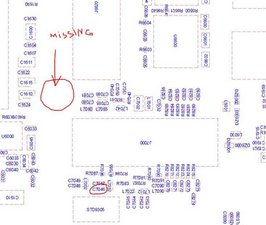Ipad Air A1474 has backlight but no image
Ipad Air A1474 has backlight but no image.
The tablet is turned on, there is sound, the backlight is visible, but there is no picture.
This happened after changing the digitizer and I guess the reason is that I did not isolate the battery before.
I found a missing component near the lcd screen connector. I'm not sure if it's relevant to the problem?

Please, help me :(
좋은 질문입니까?

 3
3  1
1 
 807
807