Duplexing jams every time
I have about 70 of these HP M401dn printers in K12 classrooms. Most of them are tanks and just keep going. But I have about 5 of them (and growing) that jam every time the user attempts to duplex. It SEEMS like this was caused by trying to duplex 120lb card stock; I was probably the first to try it and "break" my printer but I've had others repeat the mistake.
I don't want to give up on these printers. How do I stop the duplexed prints from jamming?
좋은 질문 입니까?
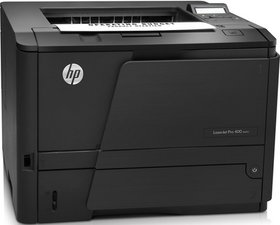

 1
1 
 366
366  1.4k
1.4k 
