Grey screen when strating up the system
My system is facing a problem with start up currently. When it startup a grey screen is what appears and it sticks like that even after i hear the windows welcome sound and the system starts. But after the welcome some parts of the screen shows the blue usual color of windows blury no icons but still blue parts in thenscreen while the rest of the screen is still grey. When this first happend it happed for a moment and then it comes back to normal but now it's stick to the grey screen.
Is this problem a gpu problem that can be fixed\reduced by changing thermal paste??
Is it hard drive that i need to change?
Should i format the system??
Pls what should i do i really don't know.
Thanks for your time and help
좋은 질문입니까?
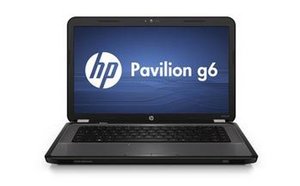

 1
1 
 401
401  1.5k
1.5k 
댓글 2개
Hi,
Try connecting an external monitor to see what the display is like on it.
Depending on result will direct what to do next
jayeff 의
I plugged the the laptop to a screen and it works
I think it's a monitor problem.
Is there a way of fixing a monitor or should i replace it?
Bakr gamer 의