I don't know if you ever got this figured out or not. But, I was having this problem as well. I finally found an answer. You can use that card, instead of a mini-PCIe card if you want to. You do need BT Data. That's the cord coming off of the card labeled USB Data-/Data+. From my understanding, it is not a power source you need, but you need the Data connection for Bluetooth.
I just realized your card might be Wifi only. I see that you have 3 antennas, whereas mine has 4: 1 for BT, and 3 for wifi. I thought from the "Combo card" in your title that it was a Wifi & BT Card. However, I don't know why it would need Data -/+ if it wasn't BT also. Which is it?
If it is a BT & Wifi like mine, you can use the original BT MoBo header for the data-/+ that you need. you need Do an adapter/new plug to plug into or you can splice the wires into the original BT data cable. the original BT header (next to the BT Card) uses a tiny 4-pin connector, of which you'd only use the top two pins for the Data. Top is Data-, 2nd from top is Data+
Otherwise, if it is wifi only, maybe you could remove the card from the PCIe adapter and see if just the card fits in the mini PCIe slot the original wifi card came in. It looks like the actual wifi card is installed on the PCIe 'sled' in a mini PCIe slot.
These are just my thoughts and suggestions of what to consider. I am by no means an expert on this and learning as I go, while trying to upgrade my 2010 MacPro. You probably have already resolved this problem, since this thread is several years old, anyways. I am dealing with the problem now, hence me stumbling across this post.
Good Luck & God speed!



 1
1 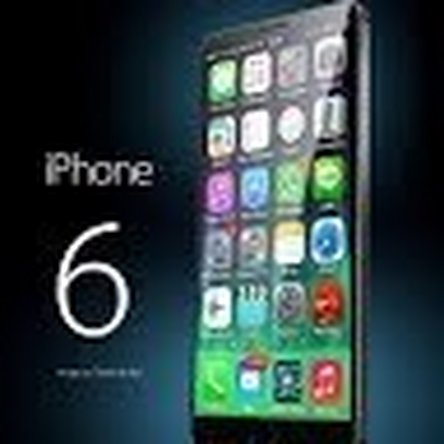

 338
338  974
974