MacBook Pro 13 early 2015 not charging even after replacing battery
My Macbook Pro stopped charging and I could only turn it on while plugged in, so I opened it and discovered the battery had swollen. But even after replacing it it's still not charging, and even though the battery indicator now says it's at 56%, as soon as I unplug it the laptop dies. The MagSafe light is Amber color so I guess it is receiving power but the laptop won't charge. I also tried SMC and PRAM resets several times to no avail.
Anyone knows what could be the issue here?
Thanks.
UPDATE:
I checked the MagSafe adapter but didn't find any issues according to the Apple Guide Apple Portables: Troubleshooting MagSafe adapters
Calibrating the new battery following this guide How To Calibrate a Mac Laptop's Power System. It suggests if the laptop doesn't start up without the power adapter connected I should verify that again, but I'm 100% sure it's correctly installed.
I followed this guide: MacBook Pro 13" Retina Display Early 2015 배터리 교체
Finally, this is what I get from CoconutBattery:
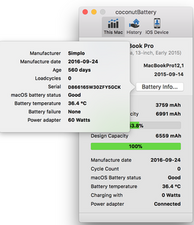
좋은 질문 입니까?


 4
4  1
1 
 971
971
댓글 3개
Did you have the MageSafe plugged in when you did the screen capture? It appears the system is not charging!
This is looking like your charging logic is damaged on the logic board.
Dan 의
Yes, it's plugged in but not charging and as soon as I disconnect it the laptop dies. That's what I described in the question.
Andrés David Liu Fong 의
Did you ever resolve this? I have exactly the same issue with exactly the same MBP model, with two slight differences:
1. I replaced the battery after the computer was dropped and got a dent in the bottom, which after disassembling was clear was deep enough to gouge one of the battery cells. (Before replacing the battery, it exhibited all the same symptoms as with the new battery, except that with the old battery it reported the charge level as "0%," and with the new one "88%.")
2. The coconutBattery "macOS Battery Status" line says "poor." (I think this is because the new battery is reading as having 2/3 of its original capacity, which I suspect is because it hasn't been calibrated, but maybe also means the battery itself is bad. But either way, it sees the battery, sees it has voltage, doesn't report anything is catastrophically wrong with it, but won't run off it or charge.
Daniel Menssen 의