whirlpool duet dryer control locked and nothing else will work
Tried everything under the sun. Still says control locked and nothing else will work. Is there a way to disassemble that feature? I have a whirlpool duet dryer.
좋은 질문 입니까?
Tried everything under the sun. Still says control locked and nothing else will work. Is there a way to disassemble that feature? I have a whirlpool duet dryer.
좋은 질문 입니까?
Yes, I had to get a whole new keyboard, the motherboard was shot. Expensive, but so was the dryer initially.
해당 답변은 도움이 되었습니까?
Keyboard as in a circuit board? Or the control board for the triggers behind the buttons on the control panel?
Thank you@trina64, it worked!
@trina64 try to unlock the controls by pressing and holding the "END OF CYCLE SIGNAL" until the Control Locked status light turns off then release the button.
First unplug the machine then disconnect the P3 and P4 connectors from the machine control electronics. After that reconnect P3 and P4 connectors ensureing they are properly seated.
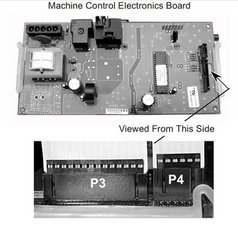
This from the service manual to get your machine into diagnostic mode.
Plug in the machine. If the machine goes into standby mode (Plugged in with all the indicators off) try to enter service diagnostic mode by pressing the following button sequence: MORE TIME ➔ LESS TIME ➔MORE TIME ➔ LESS TIME - all within 5 seconds. All indicators on the console are illuminated with “88” showing in the “ESTIMATED TIME REMAINING” (two-digit) display, if this test mode has been entered successfully. If E1 or E2 flashes in the display there’s a problem with the thermistor.
Opening the door should cause a beep tone and a number and letter to be indicated in the two-digit display. Closing the door firmly should cause a beep tone and the display to go blank or indicate “88”.
Pressing each button or turning the cycle selector to each cycle, should cause a beep tone and control one or more LED’s. Pressing the HOLD TO START button will also control the motor and heater while the two digit display will indicate a software project number.
If non of this work you most likely have a failed control board.
해당 답변은 도움이 되었습니까?
Like I said, tried everything under the sun, tried that, it does nothing. Doesnt matter if I press it for 3 seconds or any length of time. Tried unplugging it, waiting, plugging it back it in, that worked at first, but no longer.
"that worked at first, but no longer." That would be a pretty good indication that your issues are with the control board. Any chance you have checked the control board for any obvious damage?
This worked for me. Thank You
Worked for me also. Thank you. 11/27/23
24 시간 전: 3
7일 전: 35
30일 전: 126
전체 시간: 20,319
댓글 2개
Before trying to hold lock/ unlock button for three seconds I had tried to push all the buttons and changed the cycles also and do not remember which was the last cycle. So now pressing the button for three seconds did not work so I kept pressing it for a longer time and the red light started blinking but did not go off. What should I do. I have cut off the power at the main panel for last 15 minutes
Chandrakant Patel 의
Did you ever solve this problem? I have the same problem with my Whirlpool Duet Dryer.
Nancy6732@aol.com 의