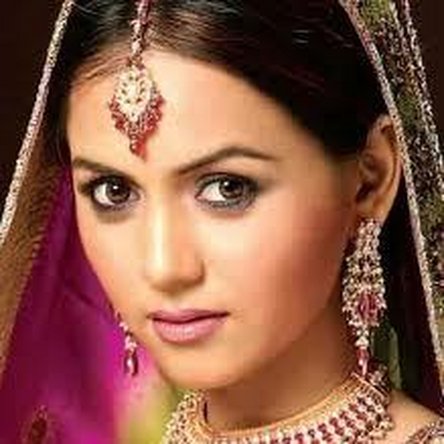I had the same problem last week with IPod Touch 2.
I do not know how it happened? Third person brought it to me...
There was no power in the battery!
But after charging it for a while I sow WSOD and it constantly was in reboot cycle. After it was charged enough I succeed to put it in recovery mode (blindly) - it always was showing white screen on the Ipod, before I put it into recovery mode my Mac does not recognize it. I unsolder-ed the battery and re-solder it back, same white screen and reboot cycle.
Itunes was recognizing it in recovery mode but only that is Ipod no other information was available. I successfully flashed it with 4.2.1 (8C148) - I was able to sync and Itunes was working with it fine, but the screen was still white!
I moved the LCD screen down and cycle sleep/wakeup with power button, then I sow some vertical lines appeared on the white screen, so I stretch LCD and ribbon down even more, and cycled again sleep/wakeup - I sow normal screen!
I thought that the trouble is bad connection on ribbon cable connector, I try to use needle to deviate every tiny pin on the LCD ribbon connector, but after tiring a few hours I broke it!
So I order new LCD with ribbon and waited patiently until arrived, after few days it came and guess what? I connected and again WSOD!!! O, I was a little disappointed, but did not give up.
I thought if is not ribbon connector should be logic-board one then, however I was tried that before ( re-solder it with normal soldering iron), but I decide this time I will use hot-air!,
Powerd-on my rework station and lift up the logic-board, then gently blow it with hot-air ( 485 degree C, smallest tip that I had) around the LCD board connector solders - I left it peacefully to cool for 5-8 minutes ( the battery was disconnect first!)
I was eager to see the result and first connected the new LCD and without connecting the battery I connected thought the Ipod cable directly to the computer - I sow apple logo :P
If this did not worked I was prepared to re-heat(re-flow) all chips one by one on the logic-board.
Hope this will help someone, however WSOD can have different causes, and this may not work for you... Sorry for spells,I'm not native ES.


 1.1k
1.1k  894
894  2.3k
2.3k