GTX 1060 uses only one PCIe lane for some weird reason...
So, hi, everyone… Weird question for tl;dr band… Does someone know how to rewrite some certain variables in BIOS so that GTX 1060 could use x16 again and not x1 only? Or there’s something else involved, too?
All I ask is does someone know a way to fix this issue with EFI Shell or something similar that can manipulate with BIOS FW… And yes, I know that Anti-Static wrist wraps help not damage electronics, but for that I have a lamp that has metal body… SO DON’T ADVISE ME TO BUY ONE! I’m in such financial situation where every rouble counts…
Just to be clear, DDU + old drivers didn’t help, flashing laptop’s BIOS didn’t help, just as fresh install of Windows 10, new drivers and factory reset… Oh, and yeah, there was no damage found by repair technician on MoBo… And yes, AC Adapter is Plugged in, Power Plan was set to “High Perfomance Mode”… I mean, I AM an idiot to some degree, but not that idiotic.
Now here are some details…
In February I decided to change thermal paste in my laptop in order to lower temperatures to somewhat acceptable (I used MX-4, if you’re interested).
Then I launched AIDA64 and FurMark in order to test cooling perfomance at it’s peak (yes, I know that it is a lot, but I want to get into 3D modelling, so, yeah). Started stress test in AIDA64, then I tried to launch FurMark… That caused Windows to completely freeze, so I was able to shut it down only by holding the power button long enough… After that I boot into Windows, see that GTX 1060 isn’t recognized, sweared a lot, used DDU and last drivers atm, run FurMark and AIDA, everything looks okay.
Decided to fire up Hellblade just to play a little… For no particular reason, fps dropped from stable 60 to high 20s… 1080p Very High (except for a few settings)… Asked everyone else, they said their fps seems normal, even with new drivers (which is what I initially thought could be a problem, remembering that Meltdown and Spectre fixes came just at that moment).

Those are results in DiRT Rally, 1080p Ultra…
So yeah, after I realised it’s not one game, I decided to lower settings in DiRT Rally to see, if there will be any improvement. 720p, Low… Nope, still bad minimum fps, avg wasn’t that better, too…

Temps weren’t a problem, too… They were even higher with playable framerates before…
So I fired up GPU-Z, and… “WUT?! WTF?!”

Here’s the problem… Only PCIe 3.0 x1 lane is used… Not 8 or 16… Ok, Fire Strike next and… Sh!t…

That wasn't good… Combined score should be in 14-15k zone…
After that I tried to flash a new BIOS (not VBIOS), asked for looking for any physical damage… No, not a thing.
Ok, fresh Install of Windows on a new SSD… Ran some tests and… F-Bomb…


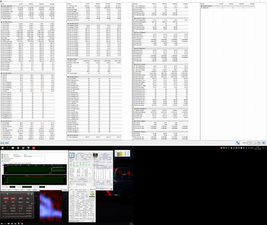
After painstakingly trying to figure out ways to test that in Manjaro (which didn’t happen, but was worth a shot) I decided to give UEFI Shell a try… Maybe it can show something… And showed it for real…

Nothing interesting here…

And there…

Wait… What’s that under Link Status (12) D013? x1? WHAT?! What the !&&*?

Wait, power limit is scaled, too? The !&&*?

Last page, nothing interesting here, too, I suppose…
So, here’s the real question… What should I do next?
좋은 질문 입니까?


 5
5 



 2
2  1
1 
댓글 5개
Because it’s always best to start with the simplest things first. You opened it up and did stuff and now it doesn’t work, so retracing your steps and double checking the reassembly is a prudent first step.
Did you use static protection when you had it apart before?
Matt 의
No, since I don't have it (and won't have it since I don't have enough money to buy everything small I might use only once a month). But that's not the freakin' case (since I never use it any way because I don't have a problem with static charge thanks to metal details outside of PC that help me discharge myself and wooden table that doesn't transfer that charge)... And I ALREADY DID SIMPLE THINGS, OTHERWISE I WOULDN'T ASK... And it was working, until I tried to run AIDA64 with FurMark simultaneously... So yeah, I traced my steps well enough...
Kirill Virt 의
The problem is either in MoBo physical damage that is hard to find, or in BIOS software. Hoping for last, since that can be managed w/o repair technicians somehow...
Kirill Virt 의
@spakes people are trying to assist you. No matter how useful you find it, there is never any reason for name calling or profanity. Time to cool those jets....
oldturkey03 의
@oldturkey03 I see that they try to help, but it's more like disservise in this situation. Especially when it's written in decent english that someone's suggestion didn't help.
Kirill Virt 의