Why do random pop-up appear?
Frequently ,when I'm casually on my kindle , a pop up appears displaying over what I'm trying to do and I can't find the source of it, I tried uninstalling what I thought was the cause of it but they still appeared .They are usually promoting kids games that i don't think exist and very frequently i get a pop-up asking for permission to install a game called “UNICORN" and I think of i once accidentally press it ,it can cause a lot of harm to my device and Steal my Amazon information
좋은 질문입니까?
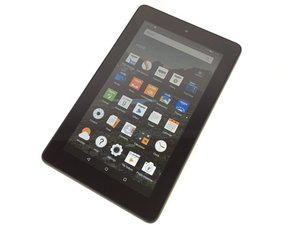

 11
11  399
399  1.5k
1.5k