Hi @vgurl ,
Here’s a link to the service manual for your laptop.
It will help you to disassemble the laptop to get access to the LVDS cable so that you can check if it is securely connected to the systemboard and also to the LCD panel.
Scroll to p.70 to view the necessary pre-requisite steps and then the procedure to remove the LCD unit.
Unfortunately if it is not loose etc, the only way to prove whether the problem is in the cable or the LCD panel is to replace one or the other and see what happens.
On p.107 of the manual you will find the part numbers for the LCD panel and the LVDS cable.
If you go to order both, you could check the supplier’s returns policy so that you may be able to return the unnecessary part for a refund with perhaps only a minimal restocking fee so as to lower the cost to you.
Search online by typing the part number only in the search box of your browser to get results for suppliers of the parts.
Make sure that you select the correct LCD panel part number (as there are 3 types available) for your particular laptop model.
If you’re unsure and wish to verify the part number, usually the LCD panel part number is printed on the back of the panel.
Hopefully this is of some help.
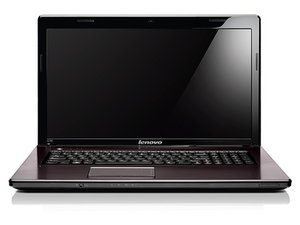

 11
11  401
401  1.5k
1.5k