CD-ROM not reading discs
Hello,
I have Acer Aspire laptop, I didn’t use its CD-ROM for over 2 years as I find no use of it.. but today I wanted to re-install Windows, I’ve pushed the DVD into my CD-ROM but it just made a lot of noises for like 15 minutes and the CD-ROM LED kept flashing then it stopped but the DVD wasn’t read yet.
I’ve tried a lot of DVDs and CDs (even clean ones) but they had the same problem.
I’ve tried to clean the lens of my CD-ROM using cotton bud and water but that didn’t help.. I’ve also tried to re-install the CD-ROM driver on my current Windows but that didn’t help either.
좋은 질문입니까?

 1
1 
 298
298  158
158 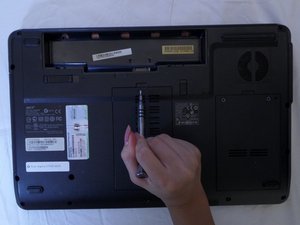


댓글 7개
Hi @mariolatif741 ,
Can you check if the disc is spinning? Insert the disc and note where the label is positioned then after a short while remove the disc and see if the label is in a different spot
jayeff 의
@jayeff - Thank you for your response! I've just tried that and yes, the CD gets spinned.
Mario 의
Hi @mariolatif741 ,
I assume that you tried to update drivers for the drive in Device Manager?
Try going into Device Manager and right click on the actual drive and select uninstall and follow the prompts.
Once it is uninstalled, restart the laptop and let Windows "find" it again and check if it works now.
If not you may have a faulty drive.
What is the model number of the laptop if it is not the one selected in the question?
jayeff 의
@jayeff - This is how I've reinstalled the driver, It is Acer Aspire 5732Z. The CD-ROM is "TSSTCorp CDDVDW TS-L633C"
My current Windows version is 8.1 32-bits and I am willing to downgrade to 7 64-bits
The CD-ROM was working fine on Windows 7 as far as I remember, but I've never tried it on Windows 8.1
But the thing that lets me think that its not driver issue, is that, I can see the DVD-RW Drive correctly in my File Explorer, also if I right clicked it and clicked "Eject" it will open my CD-ROM
Mario 의
Also even if I've inserted a CD into the CD-ROM and rebooted my PC, shouldn't it say "Press any key to boot from CD/DVD" before booting?
Mario 의
댓글 2개 더보기