Mid-2010 13" Upgraded RAM/SSD/Battery now heating up
Hi,
I just recently upgraded my Mid-2010 MacBook Pro 13” to 16 GB of RAM (2x8 GB), as well as a 500 GB SSD and lastly, a new replacement battery (all new components).
I currently run High Sierra 10.13.6 on a 2.4 GHz processor. All upgrades went well (my first attempt - thanks to all for detailed videos!).
What I’`m experiencing now is a somewhat intermittent heating up of the upper left-hand corner, the magnetic DC power connector area, of the laptop. The heat (heating up) can cover approximately over 1/4 of the keyboard area (figure “ESC down to fn” and from approx. &7 and to near the space bar). Basically my left leg takes the heat.
My question is what could possibly be causing this intermittent heating.
I do not have any taxing programs running, just Firefox or Safari with at times, multiple tabs opened. Activity Monitor doesn’t show any culprits that I’m aware of (then again, I am still learning the ins/outs of A.M.).
I’m wondering if I should purchase and replace the MagSafe DC-In Board as well as the MacBook Pro 13" Unibody and MacBook 13" Unibody Fan. I mention the fan because it hasn’t kicked on recently when I had AM processes running over 162% CPU (MRT was the culprit - free version of Malware Bytes that I hadn’t fully deleted). I did go in remove the fan and gently cleaned the area (definitely had dust). My current magnetic power cord (original Apple) works and charges fully, no problem.
So to sum up:
- What could be causing this intermittent heating up of the upper left hand quadrant of the board (right now as I type this, things have cooled down)
- Should I be concerned or just monitor the situation until…
- Should I buy and replace one or both the MagSafe DC and the fan; and finally, if I do buy both, can I just buy the used fully tested parts on iFixit and are the used fully tested covered by the same warranty as new?
I was just hoping to keep my mid-2010 MBP running for a while longer (1 yr+) while I watch the new MBP market offerings.
Thanks in advance.
TG Pro Screen Shot:

Update (08/08/2019)
Hi DAVID (whoops, not Dan) - Good timing. Was thinking I should post an update. So, I did install your suggestion of TG Pro which I purchased - I had to in order to get an actual status on the "Diagnostics" section of the app (although probably not the most revealing of detailed data I'm thinking). I'm going to post a screen shot of the "hottest" my MBP got. I have many screenshots over the last few weeks. In my quick estimate it seems to run hot in upper left section of laptop whenever I'm streaming any video content that is actively loading (stopping/starting). I continue to monitor with TG Pro and I *think* this may be the norm given that it is 9 yo. Any thoughts/feedback would be much appreciated. Thanks.
BTW, the fan never kicks on with new replacement parts (RAM, SSD & battery). And yes, I have reset SMC since my original post. Maybe things are okay although still on battery sensor/northbridge learning curve.
- TG Pro Screen Shot embedded in my original question (above). **
좋은 질문입니까?

 4
4  3
3 
 974
974 


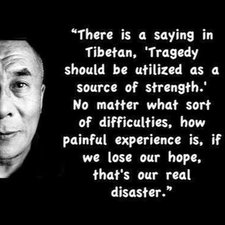
댓글 10개
Any luck? Dumb question: have you done the usual SMC reset, to make sure that the thermal controller parameters are all good? https://support.apple.com/en-us/HT201295
David Keldsen 의
@dakworks Hi David - yes, I did reset SMC since posting my original query. Possibly that helped things a bit, that and using TG Pro. Just a note - the fan rarely kicked on in it's original state and has not kicked on since my installing replacement parts (RAM, SSD, battery). FYI.
Kahgroos 의
Ok, here's a thought. It's possible that a thermal sensor has failed or was embedded in one of the parts that you removed. This was a known issue in the iMac series (I replaced a failed hard drive in mine), and the replacement kit required an external thermal sensor. Worth digging into.
It was Dan that recommended the TG Pro utility. No worries.
David Keldsen 의
Hi David, thanks. Not sure where the thermal sensor is in 2010 MBP. I did recently swap out my old original (failing) HDD and installed a 500 gb SSD. Would the thermal sensor have been embedded in/near the original HDD and could it have been affected by installing the new SSD??
Kahgroos 의
For the iMac, the sensor was embedded in the hard drive, and so replacement kits typically bundle an external sensor that hooks up to the same pins that the internal sensor would have been.
That said, your temperatures don't look too out of whack, EXCEPT I don't see a temperature for the hard drive, which is suspicious. So, here's another suggestion that you can use to control the problem as well as diagnose it:
. You can get it to run cooler at a slight power cost by running "Macs Fan Control" https://www.macupdate.com/app/mac/47386/... which is actually pretty good. I'm running it now (I prefer to do that so I know what I'm talking about when I post!), and it shows temperature information for the drive.
David Keldsen 의
댓글 5개 더보기