Help me troubleshoot my Motherboard
Hi everyone,
I have a lenovo legion y520. I wanted to replace the keyboard because the O key wasnt working anymore. Its an embeded keyboard in this laptop.
Anyway I replaced it.
After that, I maybe damaged something in the motherboard. The cable linking the lcd screen and the mobo burnt because I connected it after the battery.
So now I have several issues.
First the powerbutton seems to be damaged
Before :
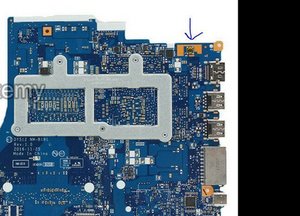
https://www.noelshack.com/2019-50-6-1576...
Mine :

https://www.noelshack.com/2019-50-6-1576...
So I have to take a small aluminium circle that felt from the case to make contact with a circle area in the mobo. When I do that the Mobo start (white led)
Here with the mobo only

Here When i connect the IO cable with its interface I have two white leds

The fans wont spin
I dont know if the fans have to spin anyway. I dont know how to test if something is damaged. Indeed the lcd cable seems to be burn so Even if I connect the laptop with a hmdi screen I have nothing.
Look at this video I did : https://streamable.com/hzz5v
Someone can help me troubleshooting this ?
Sorry for my bad english ^^
Update (01/04/2020)
The connector seems to be ok even if the plastic burnt a little. The metal connectors seems to not be damaged.
But the lcd cable ( I ordered a new one) burned.
Here some pictures


I dont know if the laptop is working or not because there is no display and the fans dont turn on…even if I plug a hdmi display.
I heard that heating the Mobo can be a solution
Mise à jour (09/01/2020)
Thanks for your help.
I ordered a power button and display cable.
Do you think this kind of power button is OK ?

Also, is it possible that this screw is responsible for not let the laptop boot normally ?

Note that this part is connected with the CMOS.
Normally the screw has to be in the metalic support like here

this part

By mistake screwed directly on mobo and…the screw is now broken impossible to extract, I will cut it gently to unscrew it with a flat screw driver.
Update (01/09/2020)

The connector seems to be ok ?
좋은 질문 입니까?


 1
1  1
1 
 2.4k
2.4k 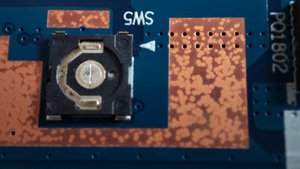

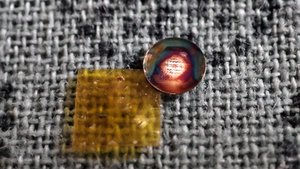


댓글 5개
oku ytr your dispaly cable should not get hot no should it "The cable linking the lcd screen and the mobo burnt because I connected it after the battery". Heat equals short circuit. REmove the cable and carefully inspect the end of it. See if there are burn marks etc. on it. It may be shortening the conector out; inspect that as well. Explain this "I have to take a small aluminium circle that felt from the case to make contact with a circle area in the mobo" a bit more. There is a possibility that your original power switch only momentarily closes the circuit to turn your laptop on. Your laptop may not be designed to keep the circuit closed to whole time.
oldturkey03 의
Hi thank you. I updated my post.
oku ytr 의
I have the same problem
Opened the laptop to replace an SSD and my static might have burned something. It happened just now and I'm really depressed. White led indicator turns on, but everything else looks turned off. I don't know where to look to be sure if the mobo is dead or not.
Don Juan 의
Hi! Please tell where did you buy the power button from. I need one like this. Thank you.
Aegy 의
Hey. Have you fixed it? I'm having the same issue and idk what to do...
Did changing the LVDS cable solved the problem?
Sentiment 25 의