Is it possible to replace MacBook logic board with a later version?
My macbook has developed a problem charging, to the extent that it will only run when connected to the mains, and does not charge the battery at all.
This problem developed slowly over time.
I have had the problem diagnosed professionally and tried replacement of battery, magsafe etc etc but these are not the problem.
After carrying out tests, the technician determined that the problem was with a chip on the logic board that controls what the computer does with power; i.e. directing it to the battery etc.
He said that the only way to fix this was to replace the logic board, but that the macbook would continue to work fine connected to mains, which has proved to be true for a number of months.
I am reluctant to spend so much money on repairing a macbook that is now quite old and may need replacement soon anyway. At the same time the macbook is absolutely fine for my uses and I do not need an upgrade yet and as such am reluctant to spend the money until I really need an upgrade.
So, is there a cheaper way to fix this? And if I do replace the logic board can i at least replace it with a later model and get more value for money / a few more years out of my macbook before upgrading?
Thanks!
Colm
If I
2.0GHz (Intel core duo)
좋은 질문 입니까?

 3
3  1
1  50
50 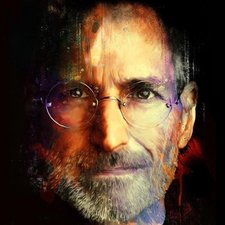
댓글 13개
Please give us the last 3 characters of your serial number so we can verify which lower case part you have to determine what boards will fit in it and have the proper connection for your LCD's backlight. The serial number is located in the battery compartment.
ABCellars 의
Thank's for your speedy response ABCellars - the last 3 characters of the SN are:
VMM
Hope you can help!
C
colmomolloy 의
Very helpful - thank you!
colmomolloy 의
ABCellars, I have another little, related question - feel free to shed additional light if you wish!
Does the diagnosis of the charging issue (detailed above) make sense to you?
The technician said there was no part I could individually replace to remedy the power issue; that the only way to repair the macbook and get the battery charging again was to replace the logic board.
I've priced the boards that you helpfully told me would fit my macbook, and I'm having a hard time convincing myself to shell out $500ish just to address an issue with charging.
As I said, while more speed/power would be nice, I don't really need this. I am a photographer and find the macbook I have does the job nicely and is fast enough for the files I use.
Thanks again for you help!
Colm
colmomolloy 의
With out looking at the board I really could not answer if the board needs replaced. The A1181 is a 12 layer board with power running through 4 of the layers. I have one that will not charge or run on the battery, but will run off the AC. The area on the Motherboard directly in front of connector for the battery board is chard & the damage is in the sub levels of the board. I plan on attempting to fix that board. I have $25 in it, I can't lose. Most techs would call it unrepairable. I doubt if the Tech you took it to was able to trace the problem and blamed it on the power management chip. Download & install Coconut Battery, it is a free program, from here: http://www.coconut-flavour.com/ Find out what that program has to say about your battery/charging. Download iStat & install, another free program: http://www.islayer.com/apps/istatpro/ Find out what it has to say voltages, charging etc... Both of these programs reference different parts on the board concerning the battery/charging etc..
ABCellars 의
댓글 8개 더보기