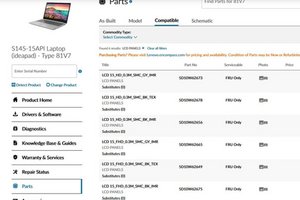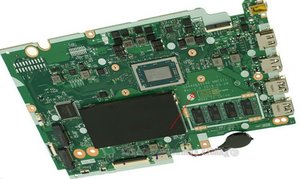Hi @moster1002 ,
Did you disconnect the battery from the systemboard before doing the screen replacement?
Sometimes you can find the schematic for a motherboard by searching for the motherboard's "board number" rather than the model or part number of the laptop i.e. search for "(insert motherboard board number) schematic"
The board number is printed on the motherboard itself.
Looking at the datasheet for the LCD display (is it a BOE NV156FHM-N61 screen?) I don’t think that it is only a fuse problem as there are 4 backlight power feeds from the motherboard to the screen so there may be more than one fuse. I think that it may also be a problem with the backlight enable lead.
Given that the display has now affected some 2-3 identical laptops there may be a problem with the replacement screen or perhaps it is the incorrect one for the model i.e. different pinout to what is needed to match the motherboard.
On p.14 is the pinout for the screen. pins 26-29 are the 4 backlight power feeds and pin 22 is the backlight enable lead.
The way it works is that there is always power supplied on the backlight leads to the screen and then a +3.3V signal is sent on the backlight enable lead (BL_ENABLE) to the screen to turn them on and off.
Where did you get the LCD panel model number from?
Looking at the parts list for a Lenovo S145 -15API (is this your model? found this by searching for Lenovo 81UT003WUS that you provided) there are two model variants, Type 81UT and Type 81V7. See the images below to view the Lenovo LCD part numbers (FRU) for all the various screen options.
Do any of the numbers match what is on the original screen or perhaps on the replacement especially in the Type 81UT model as there is a UT in the model number you posted?
I haven’t searched using the part number only to see what the actual screen was as I didn’t know which model variant you have.
(click on images to enlarge for better viewing)
Hopefully this is of some help
Hi @moster1002 ,
In that case it may be a faulty panel.
The number you posted is the Lenovo part number for the motherboard.
Using that number I found a board online and from it the board number i.e. GS440&GS540 NMC511 rev 1.0 2019-05-28 (See image below)
Verify that it is the same as yours
(click on image to enlarge for better viewing)
At the moment the only schematic (I think it is anyway and not something else related to the motherboard) I could find is here in the 1st post but you have to pay for it. You may have better luck finding one for free.
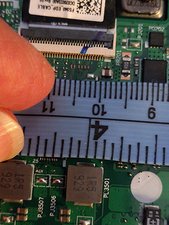




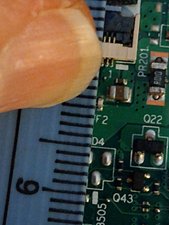




 3
3  1
1 
 1.5k
1.5k