video showing the steps to replace new Power Button for HP 250 G3
Is there a video showing the steps to replace new Power Button for HP 250 G3 Laptop
Regards Bob
Update (03/06/2021)
Thanks for your reply, do you approach this job from back of computer, not the keyboard side
좋은 질문 입니까?
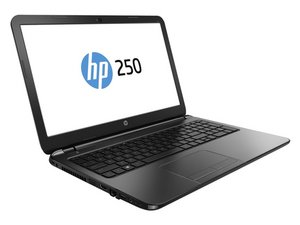
 1
1 
 366
366  1.4k
1.4k