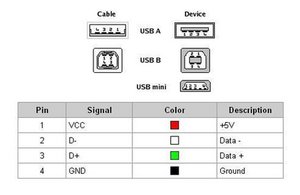Power Cable was ripped out.
My Outdoor Nest Cam power cord was yanked out of the sucket from a farming accident.
I opened up the cam to see about re-wiring it back up but realized there was a whole section of the power cord missing (not likely a planned thief it's very high up and in a goat pen).
I have the USB section with the Red and White wires, but inside the nest cam there are several (Red, white, green and black) connected to the removable slot on the mother board. How would I wire this up.
The wires are super short inside of the cam and I'm not sure if I can strip them and use then. Are there any ways to replace the wires in the socket? Or Know of any companies that make 3rd party parts
Update (09/09/2021)

This would be the 4 pin harness connector that would be required to replace the stripped original.
좋은 질문입니까?



 11
11  401
401  1.5k
1.5k