A Asus Strix GTX1070 Ti has no fan movement and no display output.
Hi,
i got a Asus Strix GTX1070 Ti, and it has no Fan Movement and no Display output, when booting, also when i ran it on my mainboard grapic chip i could not see the GPU in windows 10 . The LEDs work fine. i thought. as i already watched plenty repair videos on YT and i think now i got a pretty good knowledge of what a GPU is and what to find on it.
As i opened the card on the side where the GPU sits i could not find any obvious problem but on the backside i found that on the plating where these two tiny LEDs sit is also a little flat Batterie Pack? and that one went bad and spilled all its nasty stuff out. so i washed it with wd-40 at this state i took the pictures.
Now i should probaply try finding if there is a short.i have a multimeter but im really overwhelmed and have no idea where to start measuring.
I really would appreciate some help.
Thanks <3











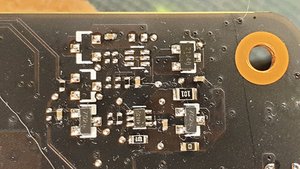

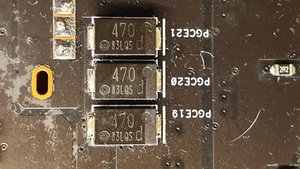


Dont mind the Hair on it i would clean those off before plugging it in ^^
좋은 질문 입니까?


 11
11  367
367  1.4k
1.4k
댓글 1개
Some of those tracers seem damaged. I would first check continuity on these before anything else.
Chris Stables 의