Nokia 6101 contact service and glitched screen
So when i was like 2-3 years old my mom had a nokia 6101 and at that time she used it for the last time so almost 10 years later we turned it on again but the camera display shows a contact service text and the main one shows a glitched screen, i would like to know at least an idea of what can it be thanks.
Also if you want to know how glitched was the main screen, do you know who is missingno? Well the screen was a very similar part from it just located in the upper side.
More details:
First image: Glitched main screen
Second Image: Contact service text
Third Image: The main screen after press the red button (also if i try to press the boot button it appears a battery chargin icon but i couldnt capture it)



Maybe it is a battery problem because at the moment of that photo, minutes before i was taking the same pictures without the charger and the phone turned off in some seconds after 6 hours chargin it if im right.
좋은 질문 입니까?
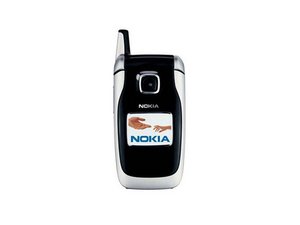

 2
2 
 894
894  2.3k
2.3k