Weird Storage Size Issue with SSD
Hi I have a weird issue with my SSD drive. It is showing wrong size. Actual SSD drive showing 337 GB used, however when I select all folders, total size comes to 485 GB. It is very bizarre. Someone please shed some light on this topic. Thank you.

Here is the image of the disk and folder sizes, https://imgur.com/a/cJFC6Dh
Update (07/27/2022)
This is what I mean @ dan.

좋은 질문 입니까?

 1
1 
 329
329  971
971 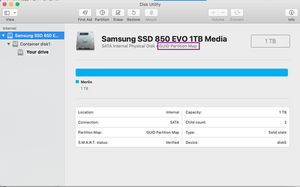
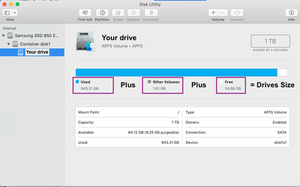

댓글 5개
@ankitanks - What is your macOS version? I don't see the other volumes listed
Dan 의
High Sierra 10.13.6
Ankit 의
High Sierra 10.13.6 is my version.
Ankit 의
@ankitanks - OK that explains it! High Sierra is not a very good release. It has quite a few glitches and this is one of them. Even still it will work it just doesn't report things correctly.
See below for a second wacky issue!
Dan 의
Oh I never knew this. Thank you for your help. Anywhere I can read up on glitches of high sierra? Just want to educate myself.
Ankit 의