Phone is completely dead. Need help with repair.
This is an old phone which I'd received from my previous employer so as to manage their social media channels.
It was able to hold it's might through numerous drops and screen damage (with subsequent replacements). It has finally given up and is now completely dead. My attempts at superficial repair has proven that the problem is rooted deeper. I tried getting it fixed at a local repair shop but he gave up on the basis that parts aren't available and that the motherboard has gone kaput. I took his words with a pinch and half of salt.
I got some important contacts and backup on this phone which I'd really like to salvage. I invested in a few basic tools and looked up a few tutorials on the interwebz but none seem to help me understand the actual problem. I tried to check it for half/full short but the test results are completely different to what the guides suggest. I am hoping you guys can point me to the right direction in getting this fixed. I can easily try to recover the data through some specialists but the satisfaction in getting it done myself is priceless!
Edit- The model number is GT-I9060
좋은 질문 입니까?
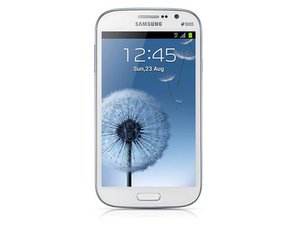

 11
11  373
373  1.5k
1.5k 
댓글 1개
How to power ic solutions
Hasen Abdela 의