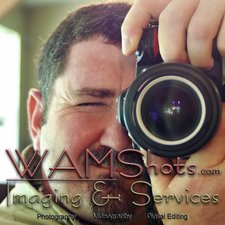I have the same issue and it's not the NTSC/PAL option. I think it's a driver or codec issue.
When I first got my phone it worked great. I already had the cable in that it uses the same cable that came with my Microsoft "ZUNE".
Then I decided to "MOD" my ROM. I love the new ROM, however, they must have left the driver or codec out because it doesn't work anymore.
When AT&T came out with the new 2.3.5 Gingerbread update, it worked again, but I didn't like it as much as I did the Andromeda ROM I'd been using so I went back to that and, thus, I decided I can live without the VGA out feature.
So, in short, if you have your phone MOD'd, that's why the VGA out doesn't work. I you want it to work, re-flash back to the stock ROM and it should work.
Just a note, the default setting on most devices is "NTSC". The only reason you'd have to set it to PAL is if you were trying to use it in Europe. USA, Canada, Japan, etc. all use NTSC format.

 1
1 
 1.1k
1.1k  2.4k
2.4k