Well. It was an unfortunate component to take out, but if all you did was accidentally knock off that one little guy, it could be far worse. But we may need a better picture to know the extent of the damage.
This is a 3K Ohm resistor in a 0201 package. It's likely you can harvest one from something else if you have circuit boards lying around where you can find values for components. Or you can buy some new ones from any number of online vendors for electronic components (Digikey, Mouser, etc...).
As @danj suspected, this is part of the T2 circuitry. Specifically it's a resistor that tells the SoC ROM important data about the board. It's referred to in the schematic as a "board ID resistor." I am less familiar with theses on Macs than I am on iPhones, but typically different resistor values or placements notate different boards when the same set of components is used on multiple configs. On the iPhone, it's how the system identifies an almost identical board as an iPhone 11 Pro Max, rather than an 11 Pro. This same SoC ROM is used through the entire life of T2. Even the iMac Pro, where T2 first appeared.
The SoC ROM, in plain speak, is a read only memory chip. It stores baseline firmware; data that its accompanying chip will need to function. The SoC, or System on a Chip, is T2 in this case. ROMs are a common part of computer circuits. There are plenty of various ones for different systems: Thunderbolt, the Secure Enclave, WiFi, and others. ROM chips are typically programmed during the manufacturing process. But I suspect it needs the input coming through the line with the missing component to function.
T2 turning on is a pretty early step in the boot process. So without it, your machine can't get to the point where everything actually turns on. T2 doesn't know what to do without the missing input from this chip so anything it handles is dead in the water. You won't even get trackpad click without T2, hence why it seems so dead.




 2
2 
 48
48  40
40 



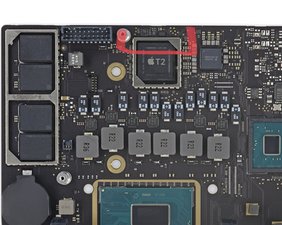
댓글 1개
@george19895 that is reference designator R4711 which is a 3.0K 1/20W 5% resistor in a 0201 package. Way better answers and explanations than what I left.
oldturkey03 의