Rear cameras wont work
My wife's Galaxy S21 5g rear cameras wont work. When she tries to open the camera app (samsung camera v 13.1.10.28), it simply give a toast message"Warning. Camera failed". Ive tested using other apps as well. Google messages, WhatsApp, Instagram, etc. It just shows a black screen. However, it does give me the option to switch to the front camera, which works perfectly fine.
I installed Open Camera to test this out. In OC, i get a toast message "failed to start camera preview" then immediately another toast "serious camera error". I can switch to front camera (ID1), with no problem. And can switch to rear ultra-wide camera (ID2). The wide and telephoto module seems to not work.
Any suggestions before i try to open and try to replace the module?
Update (05/25/23)
Update: I opened the phone up (thank you, iFixit, for the tardown vid) and completely disconnected the rear camera module and booted the phone back up. Got the exact same errors. Seems like the module is dead or the connector between the motherboard and camera module. I put the phone back together and got the same result again.
I ordered a replacement, rear camera module (unfortunately, when i checked iFixits website, they dont offer that part). Hope that fixes my issue.
좋은 질문 입니까?



 11
11  374
374  1.5k
1.5k 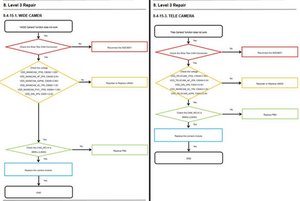
Hi. Did the camera module replacement solve the problem?
firewood 의