Won’t turn on and back light flashing
We can’t turn the TV on, it just flashes if it’s plugged in and only stops if unplugged.
I tried changing the power board (I think that’s right) and then the next board on with all usb / hdmi plugs in it. Neither helped. But I’m wondering if maybe the replacement power board could be faulty (it didn’t look new). I’m not sure how I would know.
I’ve seen online it’s possibly the ambient light sensor but given I can’t see the screen I can’t try to turn it off.
Any ideas?
Thanks





Update (12/21/23)
Hi yes, it starts flashing as soon as you plug in.
I have tried both a “new” main and power board but the originals are back in now. Both were bought from Emos electronics Ltd which can be returned, but they don’t look to be new.
If I unplug the main board, it still flashes, but it is different.
Here are some videos of each
좋은 질문 입니까?



 1.1k
1.1k  893
893  2.3k
2.3k 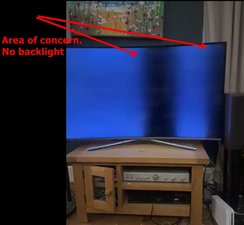
@rogerphillips Do you have a multimeter we can test the voltages with?
Andrew S 의
Yes I do though not particularly skilled with it.
roger phillips 의
having same issue ue55ku6400
Geoffrey Ledger 의
@geoffreyledger what have you checked?
oldturkey03 의
@oldturkey03
@geoffreyledger I have same issue, have you fixed it bro?
Tom 의