Can someone identify this cable that I seem to broke accidentally?
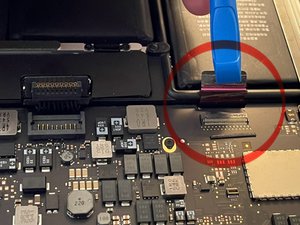
So I was trying to upgrade the SSD in my 2015 MacBook Pro and unfortunately I did it in the morning after working all night. I was not clear headed and accidentally pulled on the wrong cable when I meant to disconnect the battery. I've got a picture of the offending cable that I'm pretty sure that I broke. The keyboard no longer works, but it does light up. The trackpad works find. I'm using an external keyboard.
좋은 질문 입니까?

 1
1 
 899
899  2.4k
2.4k