"No Battery Present" after swapping out, but runs unplugged
Hi there! Hope the title says it all. My Razer Blade 15 (2019)'s battery was spicy pillow swelling, so I bought iFixIt's replacement. I swapped it out (thanks, guide!). I turned it on, and the laptop runs without being plugged in! Yay. However, the OS does not seem to detect there being a battery. The battery pane shows "No battery present" instead of my charge, etc.
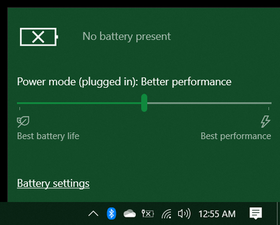
I restarted, plugged in and unplugged, opened it back up and made sure everything was secure. It seemed to be. I restarted again, etc. I've checked Device Manager and tried to update the drivers -- everything's up to date. Scanned for new devices -- nothing. Clearly the battery is delivering power, and I took my time browsing the internet, taking screenshots, etc.

Any ideas what's up? Could the battery have a bad controller of some kind?
좋은 질문입니까?




 11
11  385
385  1.5k
1.5k