My iPod touch is not working after opening it
My home button was not working, I decided to open my Ipod touch to replace it with a button of another device.
While opening this, I removed the needed screws to access to the button.
But there was a broken screw I couldn't remove with a screwdriver cause it was round in (probably the guy that built the ipod has hustled the screw, the screw became round and so I couldn't use a screwdriver to remove it).
So I used a cutter around the screw to be able to remove the board (this screw was preventing the board to be removed).
I tried to proceed carefully to not break something.
I did my work and built the ipod again.
Now, I can plug my ipod to an electrical outlet: it seems to recharge as my charger have a small light showing wether it's connected to a device and it charges or not.
If I connect it to the computer, it isn't detected, even if I try to launch it or reboot it (means that's not a screen issue).
To long, direct read: The screen and the battery seems to work, that's not related to the button since plugging the ipod to an electrical outlet should turn it on.
Please help me to find what's wrong (where ?) and help me to fix it.
The only thing that could break something is that I cut around the screw but since I did it carefully, this shouldn't have caused a problem.
I'll try to post pictures when I get a chance.
Please help me, I really need to recover my pictures, my contacts and my meetings.
Greetings
EDIT: Here are the pictures, I hope this is going to be useful






Update
Here are the new pictures:

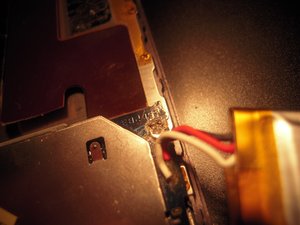



Sorry if the quality is bad and if there is too much blur: I try to do my best.
좋은 질문 입니까?

 4
4  1
1 
 2.3k
2.3k 
댓글 3개
If you need further infos, feel free to ask.
By the way I cut around the the screw in the 4th picture: was there any electronic circuit ?
Please someone to verify, I maybe have broken a wire or a connection printed on the board.
The tinker 의
Take a closer picture around the area of #4 image. It looks like interrupted traces, but it is very dark and hard to see. It is possible that you broken some of the traces on this multilayer board. To remove frozen screws or screws with a destroyed screw head, use extractor sets and/or a fine Dremel drill. That way you destroy the screw but not the board. With the close proximity of the battery, I would think that this is part of your charging/power circuit.
oldturkey03 의
Please click on the picture #4 : it should quite sum up the situation.
I didn't break a wire of the battery but I could have broken a wire printed on the board.
I added more pictures, that's very hard to get good results with my camera not supporting close pictures.
Thank you for support.
EDIT: Will add them when the battery of my camera will finish to recharge
The tinker 의