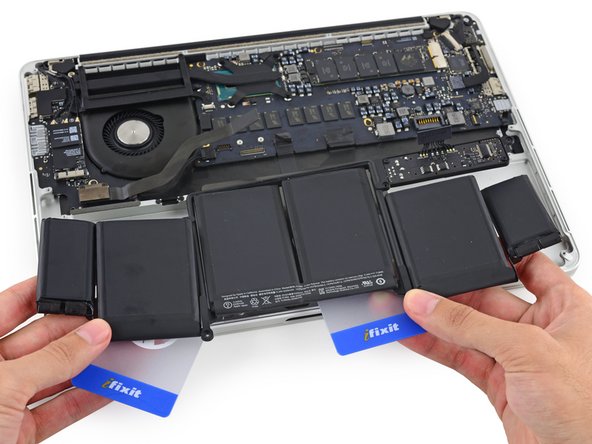소개
이 안내서를 사용하여 트랙패드를 교체하세요. 이 절차는 접착제 제거제를 사용하여 배터리를 분리하는 과정을 포함합니다. 배터리를 분리한 후에는 재사용하지 마세요. 잠재적인 안전 위험이 있습니다. 새 배터리로 교체하세요.
iFixit 접착제 제거제는 가연성이 높습니다. 환기가 잘되는 곳에서 이 절차를 수행하세요. 이 절차를 수행할 떄는 담배를 피우거나 화기 근처에서 작업하지 마세요.
손상 위험을 최소화하려면 이 절차를 시작하기 전에 MacBook을 켜고 배터리를 완전히 방전하세요. 충전된 리튬 이온 배터리는 실수로 구멍이 뚫리면 위험하고 통제할 수 없는 화재를 일으킬 수 있습니다. 배터리가 부풀어 오른 경우 추가 예방 조치를 취하세요.
필요한 것
-
-
하단 케이스를 상단 케이스에 고정하는 다음 나사 열 개를 풀어주세요:
-
2.3mm P5 Pentalobe/펜타로브/별나사 두 개
-
3.0mm P5 Pentalobe/펜타로브/별나사 여덟 개
-
-
-
-
냄비나 팬에 iOpener가 완전히 잠길 정도로 충분한 물을 채우세요.
-
물이 끓을 때까지 가열하세요. 불을 끄세요.
-
iOpener를 뜨거운 물에 2~3분간 담그세요. iOpener가 물에 완전히 잠겼는지 확인합니다.
-
집게를 사용하여 뜨거운 물에서 가열된 아이오페너를 꺼내세요.
-
수건으로 iOpener를 완전히 말리세요.
-
iOpener를 사용할 준비가 되었습니다! iOpener를 재가열해야 한다면 물을 끓인 후 불을 끄고 2~3분 동안 iOpener를 물에 담가 두세요.
-
-
-
배터리를 분리하세요.
-
운이 좋으면 손가락으로 접착제 조각을 천천히 당겨 빼낼 수 있습니다.
-
그렇지 않으면 각 접착 부분을 약간의 접착제 제거제로 2-3분 동안 적신 다음 여는 픽 또는 키트의 다른 도구 중 하나로 긁어내야 합니다. 이는 꽤 많은 노력이 필요로 합니다. 인내심을 가지세요.
-
남아있는 모든 접착제 제거제를 닦아내고 MacBook Pro를 자연 건조할 때까지 몇 분 정도 기다리세요.
-
새로 설치한 배터리를 보정하세요: 배터리를 100% 충전한 다음 최소 두 시간 더 충전하세요. 그런 다음 플러그는 뽑고 정상적으로 사용하여 배터리를 방전하세요. 배터리 부족 경고가 나타나면 작업을 저장하고 배터리 부족으로 인해 절전 모드가 활성화될 때까지 노트북을 켜놓으세요. 최소한 5시간 이상을 기다리고 나서 노트북을 중단없이 100% 충전하세요.
-
기기를 재조립하려면, 이 지침을 역순으로 따르세요.
기기를 재조립하려면, 이 지침을 역순으로 따르세요.
다른 46명이 해당 안내서를 완성하였습니다.
다음 번역가들에게 특별히 감사 드립니다:
100%
Christian Kim님은 저희가 세상을 수리하는데 동참하신 분입니다! 기여하시겠습니까?
번역 시작하기 ›
댓글 14개
I have a non clicking trackpad in a mid 2014 chassis, i brought it to the mac store and they say they found liquid damage throughout the computer. weather i believe them is besides the point it is a backup machine and I am not going to spend $700 to clean it out. There doesn't seam to be any trackpads for sale on here. Are they available?
peteuliana - 답글
Just replaced the trackpad on a Macbook Pro A1502. The customer had used the item very little and the trackpad had just failed completely. I found a seller on ebay with a brand new part and went about replacing it. The pentolope screws should have been no problem but one was cross threaded and would not come out. We had to drill it out. Big pain in the butt. Having swapped trackpads in Macbooks before this by comparison was much harder. The battery is glued in but upon further inspection it looks to have been designed to screw in and even has screw holes in the chassis and covered screw holes in the battery. This design seems to go along with the throw away mentality of apple. Apple store said water damage but there was none at all. They wanted 400$. The previous Macbook model they year before had recalled Trackpad issues but not this one???. Really crappy Apple dropped the ball on this one accusing customers of damage and doing nothing to replace a defective part. Thank You for the great fix it!!
7/7/2016. I took my 15" retina to the Genius Bar at the Grove where I bought it 3 years ago, as the pointer was jumping around. It would settle down sometimes, then would act up again. A readout showed that the extreme rhs of the pad was not functioning. Had to leave it. Could not open and fix it at home. Was told this was a unibody, and the entire top of the case needs to be replaced. Will cost me $310 plus tax, and 4 days. They sure don't want us to fool with it!
I've a question. At first I want to say, my English is not the best but I hope you understand me and anyone can answer my question. I've also a problem with the trackpad and I studied this guide a lot. I will start in a few days to try to fix this by replacing the trackpad. The only question I have is, that when I have replaced the trackpad, does I have to use some new glue to stick the battery back in the macbook. Or will the glue which is already on the battery be enough ? I found some glue on amazon which u can use for iPhone displays or something like this and I'm probably going to use this one. Has anybody replaced his trackpad and could give me an answer ? Thanks in advance.. :)
Hello!! I have a Macbook Pro retina 13"(mid 2014) (model:A1502). Yesterday I took my mac to the technical service because the mouse is not working well, and I did'nt know if the problem was software or the trackpad.
They say it's the trackpad, but they should change the whole topcase, and it would cost me almost $ 700 to repair. They say that in this model can not be changed only the trackpad!!! From what I'm seeing here they did not tell me the truth.
How or where can I get a trackpad of this model to solve my problem? Amazon? How do I look for it and how much can it cost? Thanks a lot!!