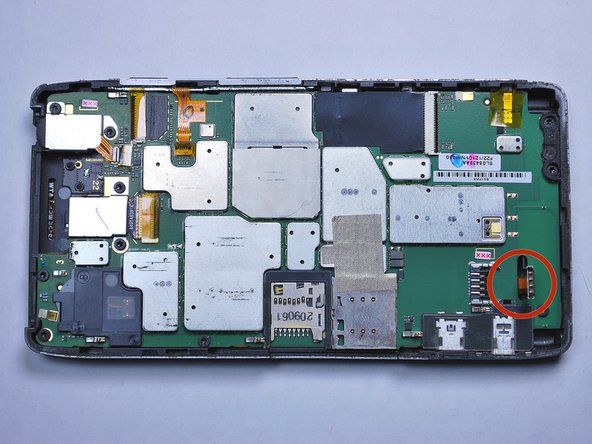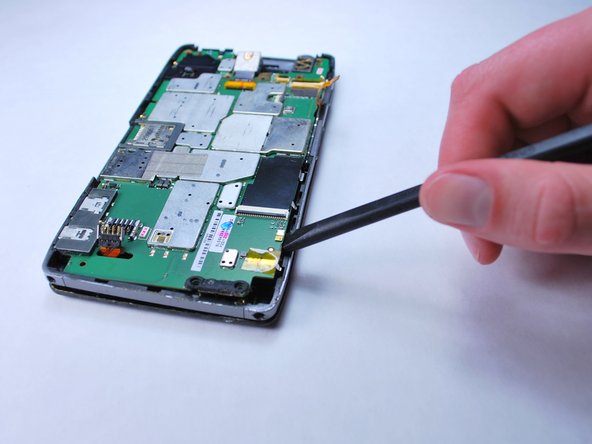소개
The battery is located between the back of the phone and the motherboard, making it necessary to remove the motherboard to access the battery. This guide involves the removal of various screws and parts so make sure you are in a clean and organized environment to avoid the loss of any components.
필요한 것
-
-
Use the Torx T5 Screwdriver to remove two 5.0 mm screws at the bottom of the phone.
-
-
-
-
Remove the plastic yellow tape on the battery connector using the spudger.
-
Pry up on the orange connection to release it from the motherboard.
-
To reassemble your device, follow these instructions in reverse order.
To reassemble your device, follow these instructions in reverse order.
다른 12명이 해당 안내서를 완성하였습니다.