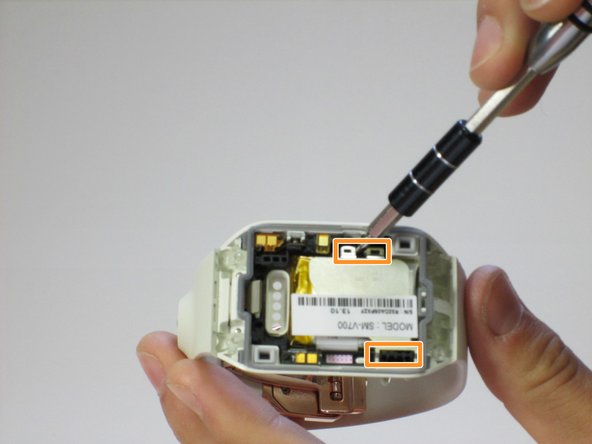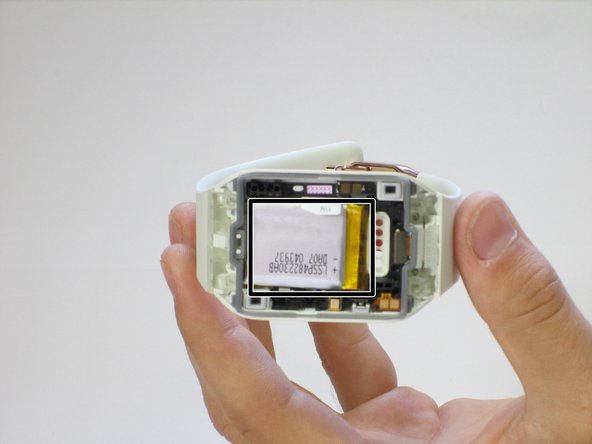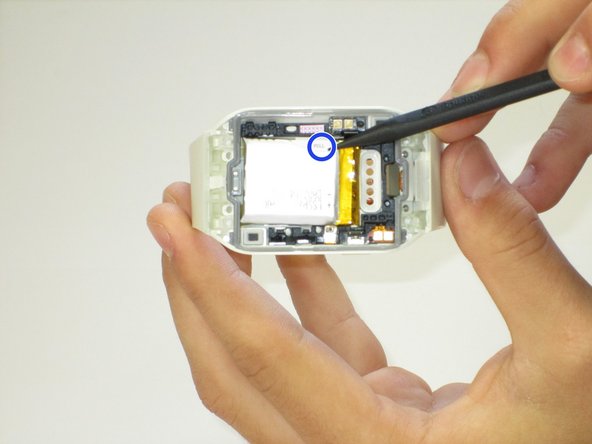소개
Note: This guide is a continuation off of the display housing removal guide. It is crucial that you follow and complete the prerequisite guide step-by-step.
Use this guide to easily replace a faulty battery or insert a fresh new battery for a longer- lasting, more reliable Samsung Galaxy Gear watch.
필요한 것
-
-
Use a T5 Torx screwdriver to remove the four 4.0 mm screws on the back of the device.
-
-
To reassemble your device, follow these instructions in reverse order.
To reassemble your device, follow these instructions in reverse order.
다른 11명이 해당 안내서를 완성하였습니다.
댓글 4개
where do I get the battery & tools
“Parts
No parts required.”
I think a battery is required!
cyberjoe3d - 답글
Thank you very much
Adam P NYC