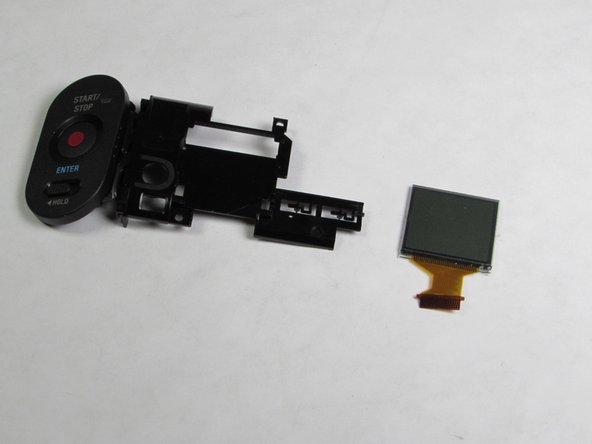이 안내서에는 최근 변경 사항이 더 있습니다. 최신 비검증 버전으로 전환하십시오.
소개
Oftentimes the LCD screen can become damaged or dysfunctional, this guide will show you an easy way to replace the LCD screen on your Sony Action Cam. In order to properly complete this guide, you must first remove the battery and get to the circuit board. During this guide, be wary of small parts and screws, careful not to lose or misplace them.
필요한 것
-
-
Open the bottom tab with your finger or a plastic opening tool.
-
Pull the tab out, not up, to remove it completely.
-
Remove the two screws from the device.
-
Use your fingers to remove the plastic plate.
-
-
-
-
Remove the pieces of black tape holding in the speaker. Put them aside for re-assembly.
-
-
-
Pry the speaker out from its slot gently, careful not to rip the wires from the circuit board.
-
-
-
A ribbon cable attaches the LCD to the circuit board, this can be removed by gently pulling on the cable as close to the end that attaches to the circuit board as possible.
-
-
-
Gently remove the metal piece by pulling out to the right on the upper right corner first, and then on the bottom left corner.
-
-
-
Two clips hold in the LCD screen. Bend these back slightly with a plastic tool or with your hands while pushing on the front of the LCD screen so that the clips do not snap back into place
-
After the clips have been undone, use the plastic opening tools to pry out the LCD screen.
-
To reassemble your device, follow these instructions in reverse order.
To reassemble your device, follow these instructions in reverse order.
다른 한 분이 해당 안내서를 완성하였습니다.