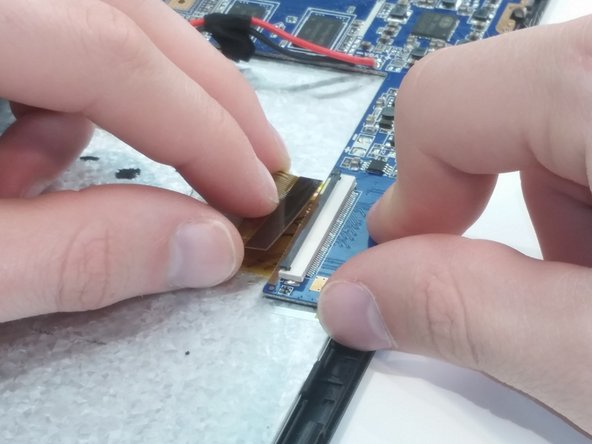소개
This guide will show you how to replace the screen of a Tagital T9X.
필요한 것
-
-
With the tablet turned off, remove the two 5mm Phillips head screws from the top of the tablet.
-
-
-
Using a plastic spudger, carefully pry the battery from its position. Ensure that you do not puncture or bend the battery in this process.
-
The only wires for removal are the red and black wires that are soldered into the battery and motherboard.
-
-
To reassemble your device, follow these instructions in reverse order.
To reassemble your device, follow these instructions in reverse order.
다른 2명이 해당 안내서를 완성하였습니다.