Frozen unresponsive screen. Can it be repaired?
Hi!
I have a Kindle Paperwhite, 6" High Resolution Display (300 ppi) with Built-in Light, Wi-Fi - bought in October 2015.
Kept well, it hasn't fallen down, nothing untoward. Stopped working. The screen had an erratic display for a while, and has now stopped responding.
Can anyone help?
좋은 질문입니까?
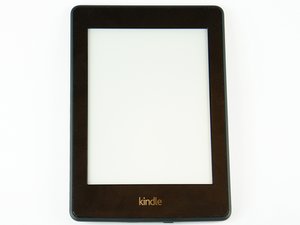
 2
2  1
1 


 4
4
댓글 1개
I am having the same problem, could you find a solution for this? Please let me know.
Vinutha 의