Are you using an Intel onboard (IGP) or dGPU (GPGPU) machine? The majority of high spec systems come with the Radeon 7570, which is a low-profile GPU converted to work with a different bracket; these things are prone to overheating and failure due to poor cooling and being easily overworked due to said cooling and limited performance. I've beaten on mine with GTA V, but I know I'm tempting fate every time and I accept the risk of killing mine. There are other cards that don’t do this, but they were all optional CTO upgrades. The difference between the consumer 7570 vs. business 7570 is the secondary port; the consumer card in the XPS uses HDMI and DVI. The OptiPlex edition of this GPU uses full size DP and HDMI, not DVI. Either way, it's the same cheap card and putting DP on it is literally putting lipstick on a pig. For onboard video, it’s usually bad RAM.
The problem with this specific 7570 is they're so low-end, they run extremely hot under a hard load, which the coolers cannot take -- and the cards fail with zero warning as you found out. This in turn kills the fan bearings as they get beaten up due to the poor cooling, which in turn kills the cards after a few years of hard use. It’s very common to see ex Radeon 7570 (as well as other hot running "low profile" cards) computers with the evidence (an open PCIe slot where a card used to be) left behind because people just pull these things when they die after a few years rather than replace them with the same failure prone part. Even if the previous owner puts a cover in (most do not) if I looked up the Dell S/T I could tell right away if it died and was removed. The only cards in this form factor that aren't death machines are DOA waste like the GT420.
Personally, if I got a Dell with a GPU like this I wouldn't remove it if it worked; but if it did fail with early warnings (not the fan; if it's rattling that means it's probably on deaths door but has time), I'd put a full-size open market card in there and then scrap the dead card -- or if it's older, use the IGP.
If you’re lucky it’s just a bad driver and booting on the Intel onboard without the GPU installed (Dell has a POST block with a GPU installed) to uninstall the drivers for this card and then reinstall the AMD reference driver or use the Windows WHQL driver to get it started and then install the AMD driver. We don’t know what card you have explicitly, so you will need to find out and locate the correct driver. Just don’t be surprised if it fails again permanently.
If you don’t want to chance it, these are your choices:
- Buy a modern midrange GPU and replace it (requires driver change)
- Remove the card and switch to onboard video (requires driver change)
If it didn’t ship with a GPU, the RAM is bad. Get a set of DDR3L 1600MHz - at least 16GB of it especially if you plan to keep the computer in the long run. If not, remove the bad module as long as it’s reasonable - think 4-8GB of RAM after finding the dead module.
If you have this card and the driver is no help, this is the exact 7570 known to fail.





 2
2 
 260
260  144
144 
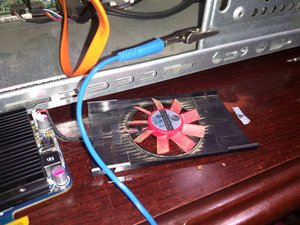

댓글 10개
Hi Matthew,
I find turning the monitor off then on again fixes that "magnification" problem your photos show.
If you get to any screen then the system is certainly NOT toast. We can solve the problem.
mike 의
@aactech Maybe if it was a system you could be more sure isn't a possible GPU system, but I suspect this is probably configured with a GPU - the 7570 is common in used ones despite the fact it's a garbage GPU - even my 8500 came with one. When this happens, I've usually found it's the GPU (usually the problem), RAM (IGP/secondary GPU system issue) or monitor (uncommon). Dell usually paired the 8500 with a GPU and a i7 3770 a lot of the time - but there was an i5 version which may not have it. GPU systems always have port covers over the VGA and HDMI on these - change at will for other systems which may be different.
If you've ever seen the cooler on the low profile GPU you would get why I suspect it's burned out. Bad cooling and lack of cleaning kills these cheap cards.
Nick 의
@nick
Hi Nick,
I hear you, especially as you have had direct experience.
But then why is he able to get to the Windows repair screens?
My experience with this problem has been corrupted drivers.
I'm sure we can help Matthew.
Cheers, Mike
mike 의
@aactech The card may be functional enough to display garbage and not be completely dead - it happens on a lot of these before they fully die. Most of these GPUs die in phases and this is usually phase 2 - phase 3 (full death) is next. Phase 1 is the time it works but is barely holding on.
It doesn't need to be a black screen death to be dead - that's common but there are instances where you have a card that holds with a load but has an internal issue and that loss of a processing load finishes the cards off. Sometimes it just dies under load. My E6540 (8790M 2GB) died over time and was having blackout issues with increasing frequency.
Maybe the driver buys the OP a few months and it's over. That said, I don't have hope around these cards a lot of the time but if someone wants to try the driver fix I'll play ball but warn them it's probably on the way out - but not professionally.
If someone in the family had an issue I would try the drivers BUT WARN THEM it could go bad again and then it's the GPU, but in a professional setting it's technically the end of the road since you need to warranty your work. Either we're getting rid of it altogether or it's being replaced.
Nick 의
@nick Yes I agree.
mike 의
댓글 5개 더보기