HP Notebook PC RAM upgrade
Hello,
I have HP 15-r011dx Notebook PC the question is regarding the RAM upgrade. I just gathered information that can support SODIMM DDR3. but I want to know how many slots my notebook have and What MHz it can support and how many GB’s it can support. I have mailed hp support no significant answers, read multiple forums(people there have a similar problem), tried CPU Z(it’s showing dual channel) but in task manager>performance>meomry it shows slots used 1of1. and this notebook uses 2213 57.16 motherboard. I’m confused.
Thanks.
좋은 질문입니까?
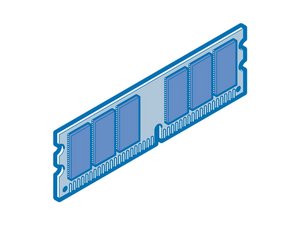

 11
11  405
405  1.5k
1.5k