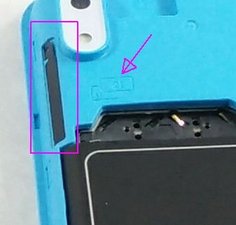sim card help installing
CAN NOT FIND WHERE TO PUT SIM CARD, AFRAID MIGHT BREAK IT BLU TANK 2 Do I have to unscrew anything after taking back cover off and removing battery kmcsims@juno.com
Update (02/02/2021)
The picture is ideal but I don’t have that, that is why I wondered if the small screws need to be removed to get to another part in the phone. Thank you
좋은 질문입니까?



 11
11  401
401  1.5k
1.5k