Guide for re-pasting and cleaning
Hello,
I bought my Asus ROG GL503GE back on November, 2018. Since the last couple of days, the left CPU fan is making a faint buzzing sound, and the temps aren’t that great as those were before. I am thinking of cleaning and re-pasting my laptop. I am planning to use Noctua NT H1 for repasting.
So here are the questions:
1) Should I use isopropyl alcohol to rub off the old thermal compound? I heard some say that using alcohol might damage CPU linings (don’t know what they mean).
2) After disassembling the laptop and removing the power connector, is it a good idea to press the power button to drain the leftover charge from the capacitors inside?
3) Which order should I remove the screws from the heatsink? Are there any numberings on the screws?
I haven’t messed around with disassembling laptops that much. I would like to know the proper guide to remove various connectors inside the laptop. If there is any good thread/video about that, please share :)
좋은 질문입니까?
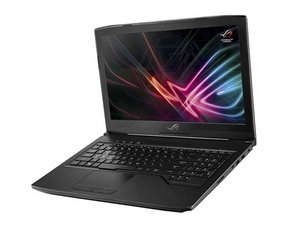

 1
1 
 945
945  2.4k
2.4k